At its core Community Health Maps (CHM) has always been a citizen science project. Since the beginning the most used and accessible component is community data collection. This is arguably the most important component as well. The foundation of any mapping project is data. While the world is awash in data, most of it is produced by federal and state agencies and importantly is not created at the community scale. After several years of teaching CHM workshops, one thing that is abundantly clear is that communities often know the issues affecting their public health better than anyone coming from the outside. With CHM, communities can gather data on these issues via the citizenry. CHM also allows agencies and NGO’s to leverage communities to crowd-source local data.What makes Community Health Maps so effective is the workflow based in open source and low cost software. This allows Community Health Maps to be scalable across neighborhoods, counties and larger regions. The technology is accessible because of the low cost of entry. QGIS is open source and free of licensing fees. Fulcrum has a very reasonable subscription rate. The tools used are also intuitive. This has allowed CHM to go into communities and train the local citizens in data collection in just a few short hours.
Pilot Projects
During the spring and summer of 2013 the first two CHM pilot projects immediately demonstrated this citizen science potential:
The Urban Indian Health Institute in Seattle, Washington used the CHM workflow in what is still one of the more creative applications: mapping noise in American Indian communities in Seattle. Noise pollution is an environmental health concern that has been linked to a variety of health conditions in both occupational and community studies. It is easy to measure with portable devices. One of the goals of this pilot was to evaluate the scalability of the workflow to the larger Urban Indian Health Organization (UIHO) The conclusion was the approach was ideal for crowd-sourcing data across the UIHO network.
Field Training
Papa Ola Lokahi with the Native Hawaiian and the Indigenous Health Office of Public Health Studies, University of Hawai’i Manoa used CHM to conduct windshield surveys of obesity factors in six Native Hawaiian communities.
Both of these pilot project implemented the train-the-trainer methodology. This allowed us to train community leaders, who in turn trained members of the community to collect the data.
Miami King Tides
The most recent and applied use of the CHM workflow in a crowd-sourcing effort took place in Miami in 2017. This is the most disaster-specific project CHM has undertaken and is still engaged in - the mapping of King Tides in Miami. King Tides is a term coined to refer to the highest tides of the year. They tend to come in the fall.
Researchers at Florida International University had already developed a data collection protocol involving data on water depth, salinity, and bacterial contamination. However, they lacked a workflow that would allow the results to be mapped. Plus the existing methodology made participation of the local community too complicated.
King Tide Data Collection Kit
The training was in two tiers. We first showed two professors at Florida International Universities Wetland Ecosystems Research Lab how to rebuild their data collection form in Fulcrum. We also obtained a Fulcrum Community grant making it even easier to have community members participate. Community leaders and residents were then trained in the data collection protocol and use of Fulcrum.
Miami Community Data Collection
The coalition of mappers included: Unitarian Universalist Justice Florida (UUJF), which coordinated the neighborhood program, along with New Florida Majority and Quaker Earth Care program. Jan Booher with UUJF documented the entire event on her ReACT Tool Kit blog.
A powerful component of a project like this is that local citizens are empowered. They can see what data is collected and how. Plus they have ownership in it. They are collecting data in their front yards, parks their children play in and streets they drive through daily. Their local knowledge improves the resulting data. Often they knew of specific locations where flooding was worst that should be captured. These locales would have otherwise been overlooked.
“Data gives people a window into low-income communities that they wouldn’t otherwise have,” Booher said. “People have confidence in data and can use and share it—even people who cannot articulate information can advocate for themselves. This process can give people a voice.”
This CHM data collection now happens annually and is available as open data via the Fulcrum Community page. This data allows people to create valuable maps which communities and academics alike can use to convey the situation to decision makers.
Booher added, “Maps have a way of communicating in a dispassionate way that is fact-based.”

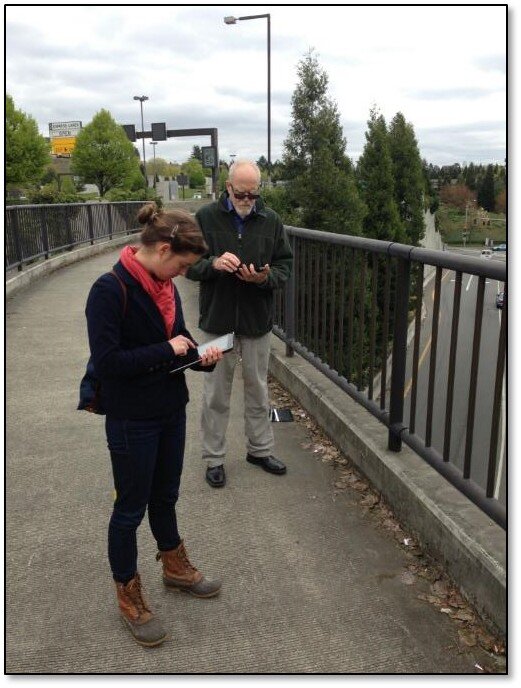





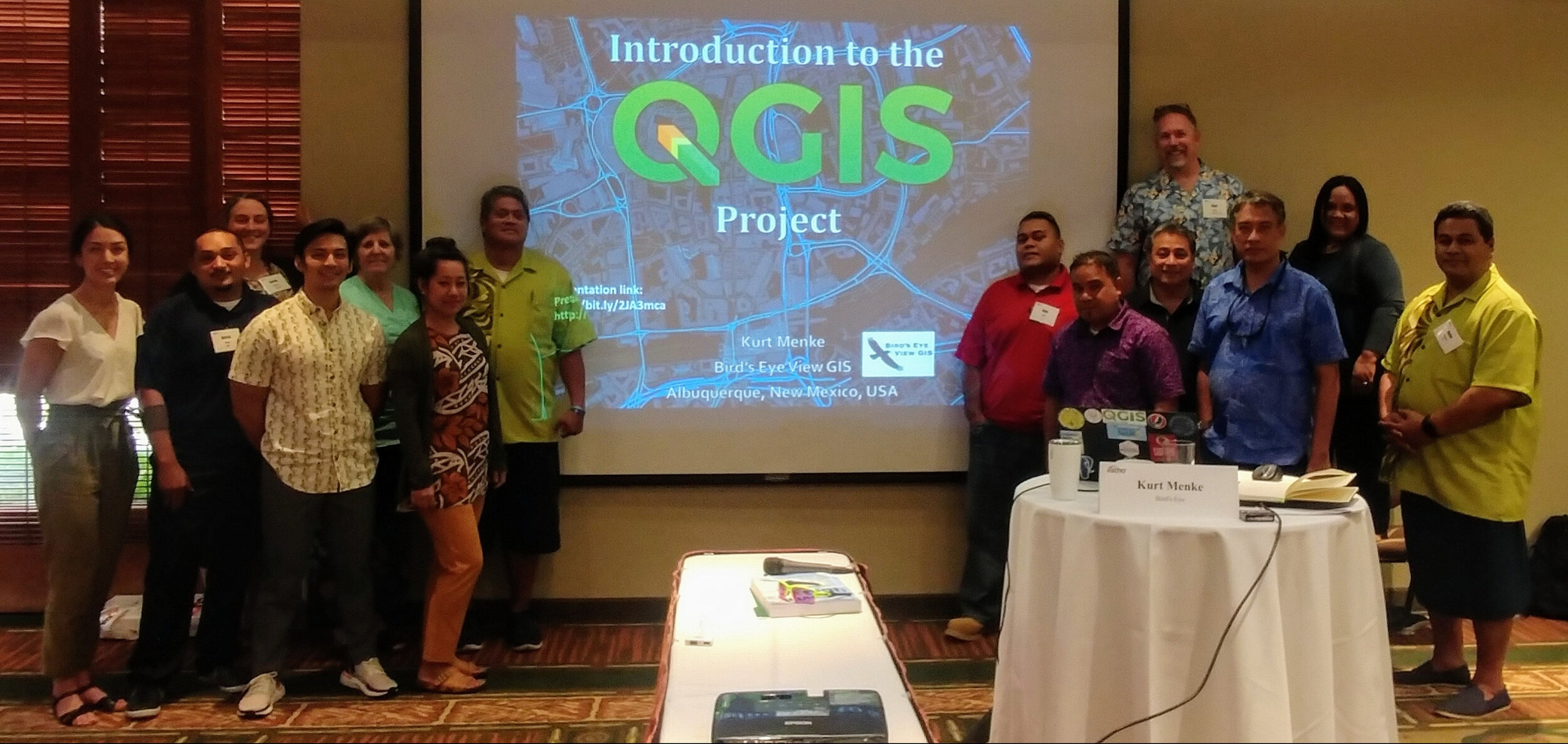 On June 8 & 9, 2019, twelve pacific island public health professionals met in Honolulu, HI to participate in a Community Health Maps training specifically designed to demonstrate how to collect and work with geographic data related to vector borne diseases, i.e. those that are transmitted to humans via other animals such as mosquitoes. Attendees represented: American Samoa, the Federated States of Micronesia, Guam, the Commonwealth of the Northern Mariana Islands, the Republic of the Marshall Islands and the Republic of Palau.This was the first of two, two-day, workshops aimed specifically at tackling the spread of diseases like Dengue fever, West Nile and Zika viruses. It was a team effort. The training was organized by the Association of State and Territorial Health Officials (
On June 8 & 9, 2019, twelve pacific island public health professionals met in Honolulu, HI to participate in a Community Health Maps training specifically designed to demonstrate how to collect and work with geographic data related to vector borne diseases, i.e. those that are transmitted to humans via other animals such as mosquitoes. Attendees represented: American Samoa, the Federated States of Micronesia, Guam, the Commonwealth of the Northern Mariana Islands, the Republic of the Marshall Islands and the Republic of Palau.This was the first of two, two-day, workshops aimed specifically at tackling the spread of diseases like Dengue fever, West Nile and Zika viruses. It was a team effort. The training was organized by the Association of State and Territorial Health Officials ( conference site using
conference site using 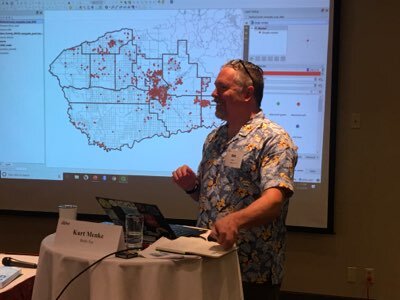 The second day focused on generating vector borne disease surveillance products. Kurt Menke developed a curriculum to demonstrate how a GIS can create maps and statistical charts that transform simple text and numbers in a database into intuitive graphics that communicate information quickly and accurately.
The second day focused on generating vector borne disease surveillance products. Kurt Menke developed a curriculum to demonstrate how a GIS can create maps and statistical charts that transform simple text and numbers in a database into intuitive graphics that communicate information quickly and accurately.  The attendees had a wide range of GIS skills from introductory to advanced capabilities. We experienced many of the common technical difficulties when working in a hotel conference room, older and newer computers and variations with different operating systems (Windows and Macs) as well. Despite all the differences, all of the participants: A) collected data with their smartphones, B) exported their data to a desktop GIS, C) used prepared data to create geographically accurate statistics, D) generated heatmaps of mosquito populations, E) calculated the minimum infection rate per year for West Nile and St. Louis Encephalitis viruses, F) identified potential sources using buffer operations with distances specific species are know to be able to travel, G) identified parcels at risk due to their proximity to a fictional outbreak of Dengue Fever and H) generated trend graphs of mosquito populations through time via the QGIS Data Plotly plugin. All participants received official
The attendees had a wide range of GIS skills from introductory to advanced capabilities. We experienced many of the common technical difficulties when working in a hotel conference room, older and newer computers and variations with different operating systems (Windows and Macs) as well. Despite all the differences, all of the participants: A) collected data with their smartphones, B) exported their data to a desktop GIS, C) used prepared data to create geographically accurate statistics, D) generated heatmaps of mosquito populations, E) calculated the minimum infection rate per year for West Nile and St. Louis Encephalitis viruses, F) identified potential sources using buffer operations with distances specific species are know to be able to travel, G) identified parcels at risk due to their proximity to a fictional outbreak of Dengue Fever and H) generated trend graphs of mosquito populations through time via the QGIS Data Plotly plugin. All participants received official  The presentation covered a basic introduction to the tools and workflow in CHM. The students were asked to use
The presentation covered a basic introduction to the tools and workflow in CHM. The students were asked to use  On their return, the students explored maps of their data points on Fulcrum. Many noted that the process of collecting data points was easy and fun. UMD Professor James Butler mentioned that although drinking a good amount of water is emphasized at the School of Public Health, he had not previously noticed that there is no water fountain near the faculty lounge. His comment underscored that issues are often not observed until actively examined, as during the mapping process.
On their return, the students explored maps of their data points on Fulcrum. Many noted that the process of collecting data points was easy and fun. UMD Professor James Butler mentioned that although drinking a good amount of water is emphasized at the School of Public Health, he had not previously noticed that there is no water fountain near the faculty lounge. His comment underscored that issues are often not observed until actively examined, as during the mapping process. The class ended with Professor Butler concluding the class by reiterating how CHM can serve as a useful tool for visualizing many of the different health issues discussed in class.The students were alerted to the free new online
The class ended with Professor Butler concluding the class by reiterating how CHM can serve as a useful tool for visualizing many of the different health issues discussed in class.The students were alerted to the free new online  . To change the location I click the Edit Location button. Then I click on the map at the location where the point should be moved. To save my edits I click the green Accept edits button
. To change the location I click the Edit Location button. Then I click on the map at the location where the point should be moved. To save my edits I click the green Accept edits button  .
.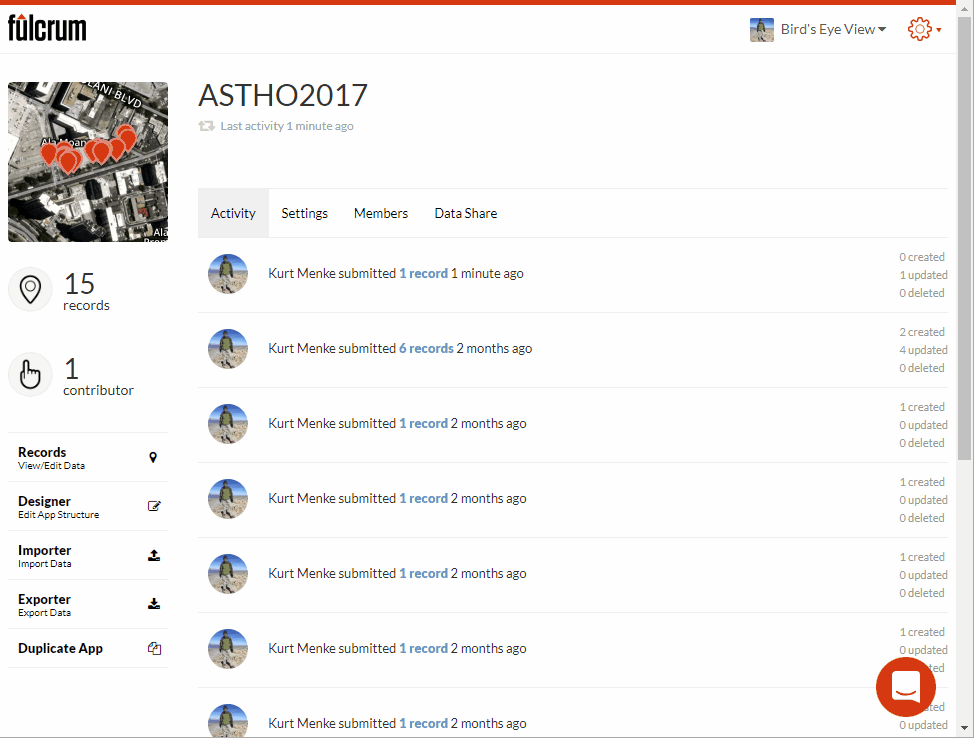 I can also edit the attributes of a point. It is a similar process. First I click on the point I need to edit. Then I click the pencil icon. I scroll down to find the attribute I need to edit and make the change. Once done click the green check mark button to accept the changes.
I can also edit the attributes of a point. It is a similar process. First I click on the point I need to edit. Then I click the pencil icon. I scroll down to find the attribute I need to edit and make the change. Once done click the green check mark button to accept the changes.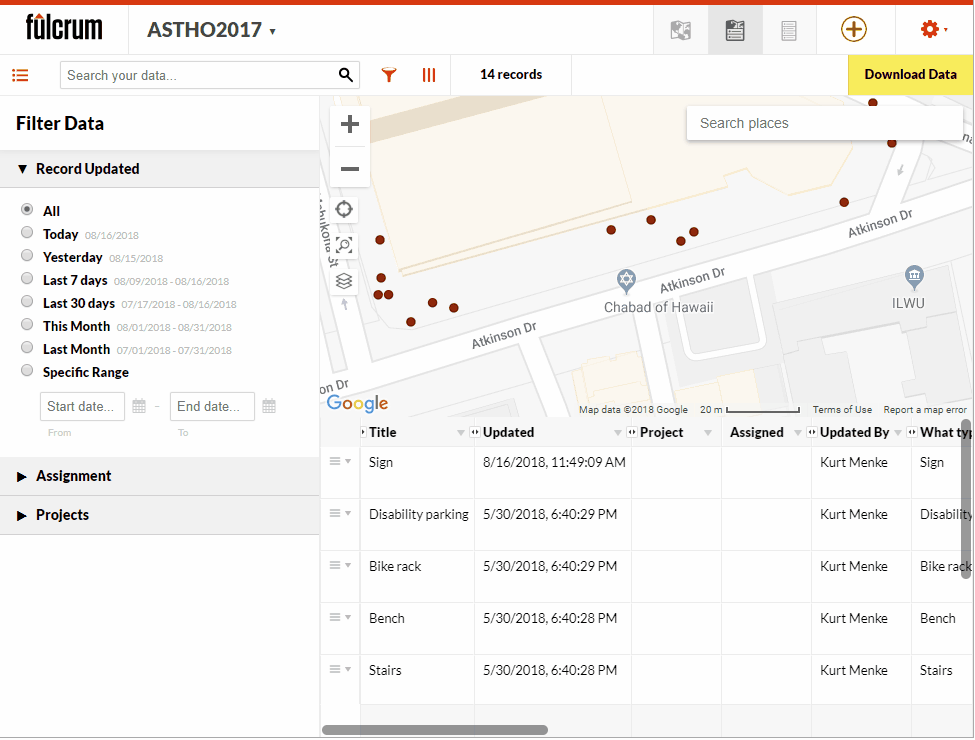 I can also add new points from this interface in Fulcrum. To do this I simply click the green Add point button
I can also add new points from this interface in Fulcrum. To do this I simply click the green Add point button  and populate the attributes. If I have elements where were set to required in my App, I will have to populate them here, just as I did with my mobile device in the field.So if you have collected some data and realize it needs some correction you can do that directly in Fulcrum prior to downloading it. Also note that the data can also be edited in
and populate the attributes. If I have elements where were set to required in my App, I will have to populate them here, just as I did with my mobile device in the field.So if you have collected some data and realize it needs some correction you can do that directly in Fulcrum prior to downloading it. Also note that the data can also be edited in 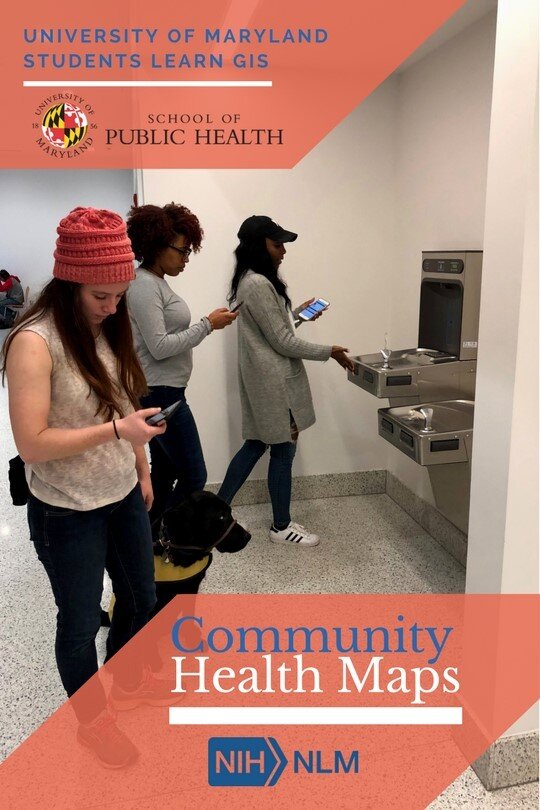 The first presentation was held during a seventy-five minute “Principles of CommunityHealth” class of twenty-five undergraduates. A second was provided to a close-knitclass of ten graduate students studying community health and health literacy.After an introduction to Community Health Maps and to the history and ideology ofGIS/mapping in health research, students used
The first presentation was held during a seventy-five minute “Principles of CommunityHealth” class of twenty-five undergraduates. A second was provided to a close-knitclass of ten graduate students studying community health and health literacy.After an introduction to Community Health Maps and to the history and ideology ofGIS/mapping in health research, students used 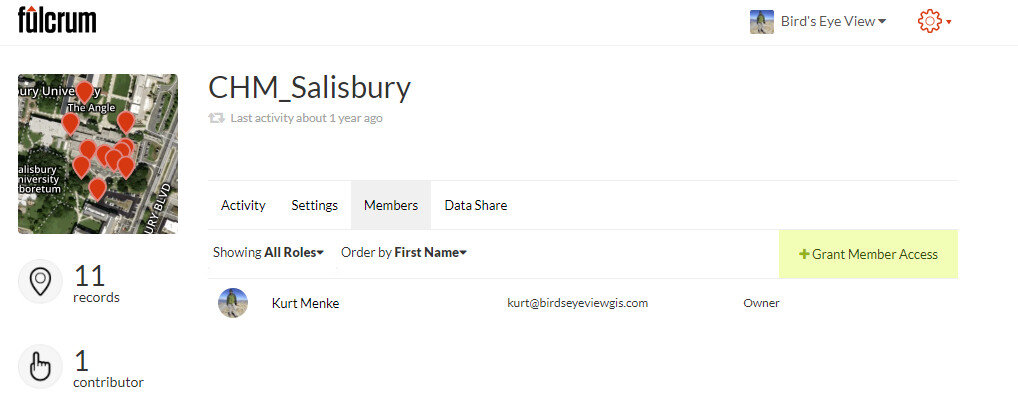 Is there an organizational account for Fulcrum?Not really. An organization can have a single account, but that account needs to be associated with a single email address. So the user name and password would then need to be shared with anyone in the organization. This isn’t the way Fulcrum is set up to work and they prefer users not do this. A better way is to create an account and add users to your organization.The exception to this is
Is there an organizational account for Fulcrum?Not really. An organization can have a single account, but that account needs to be associated with a single email address. So the user name and password would then need to be shared with anyone in the organization. This isn’t the way Fulcrum is set up to work and they prefer users not do this. A better way is to create an account and add users to your organization.The exception to this is  We used this last fall during
We used this last fall during  One caveat is that the data collected falls into the public domain and can be downloaded freely by anyone. This is possible because the data are anonymized, meaning any private information is scrubbed. The data remain available for viewing and download after the event ends.
One caveat is that the data collected falls into the public domain and can be downloaded freely by anyone. This is possible because the data are anonymized, meaning any private information is scrubbed. The data remain available for viewing and download after the event ends. It won't be appropriate unless there is some sort of disaster relief or environmental issue that demands it, but it is another tool to keep in your Community Health Maps toolkit!
It won't be appropriate unless there is some sort of disaster relief or environmental issue that demands it, but it is another tool to keep in your Community Health Maps toolkit!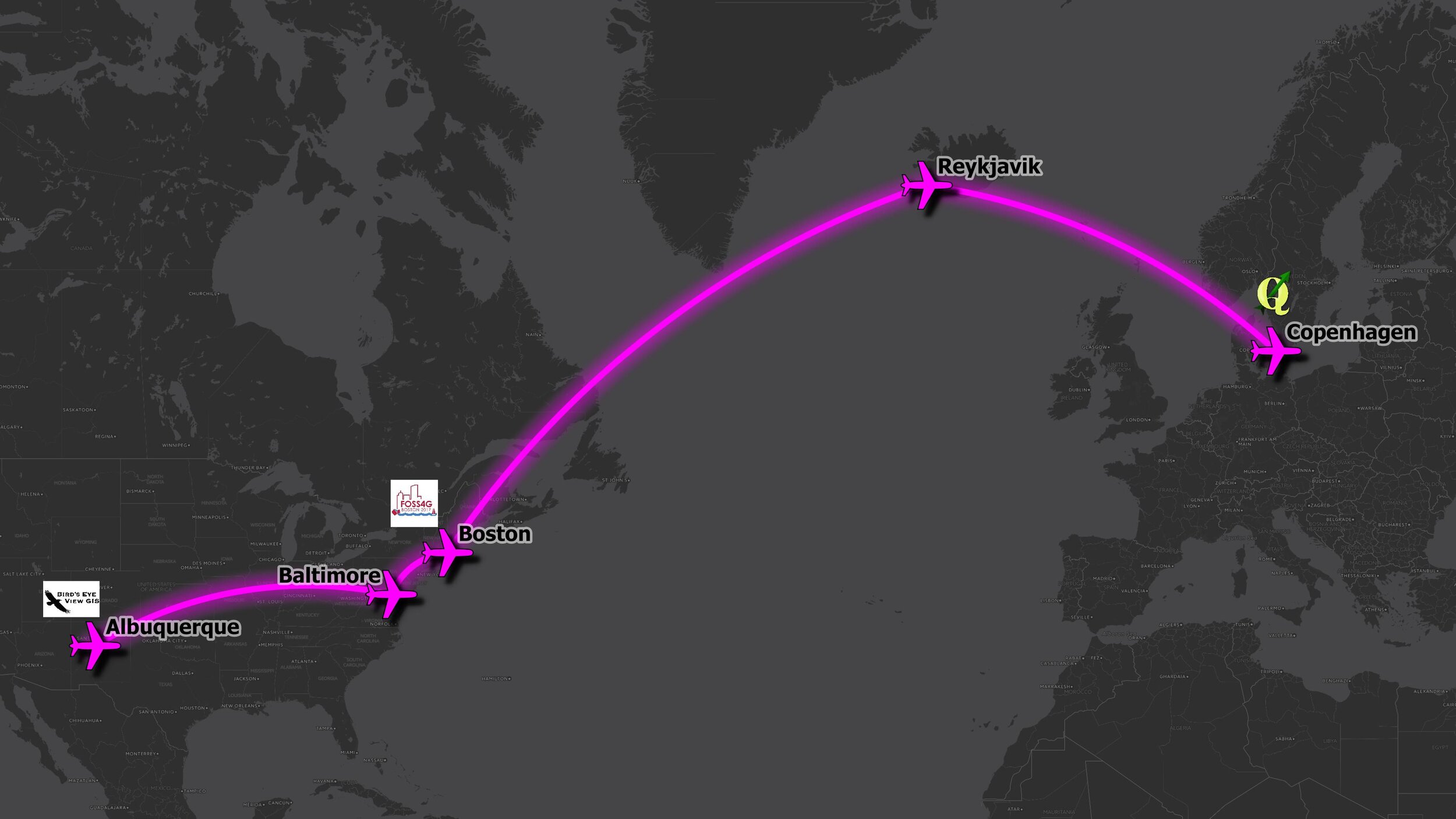 The QGIS conference was small and intimate and a lot of new information was shared by the developers about the future of QGIS.
The QGIS conference was small and intimate and a lot of new information was shared by the developers about the future of QGIS. There was so much presented that this will be a separate future blog post. While there Kurt conducted a full day workshop on Data Visualization and Cartography in QGIS.
There was so much presented that this will be a separate future blog post. While there Kurt conducted a full day workshop on Data Visualization and Cartography in QGIS. He shared many of the new sophisticated and powerful data styling tools now found in QGIS including: 2.5D, 3D, Live Layer Effects, Inverted Polygon Shapeburst Fills, Blending Modes, and some plugins such as Time Manager. Perhaps this could be a workshop shared with CHM partners at a future date? Some examples are shown below:
He shared many of the new sophisticated and powerful data styling tools now found in QGIS including: 2.5D, 3D, Live Layer Effects, Inverted Polygon Shapeburst Fills, Blending Modes, and some plugins such as Time Manager. Perhaps this could be a workshop shared with CHM partners at a future date? Some examples are shown below: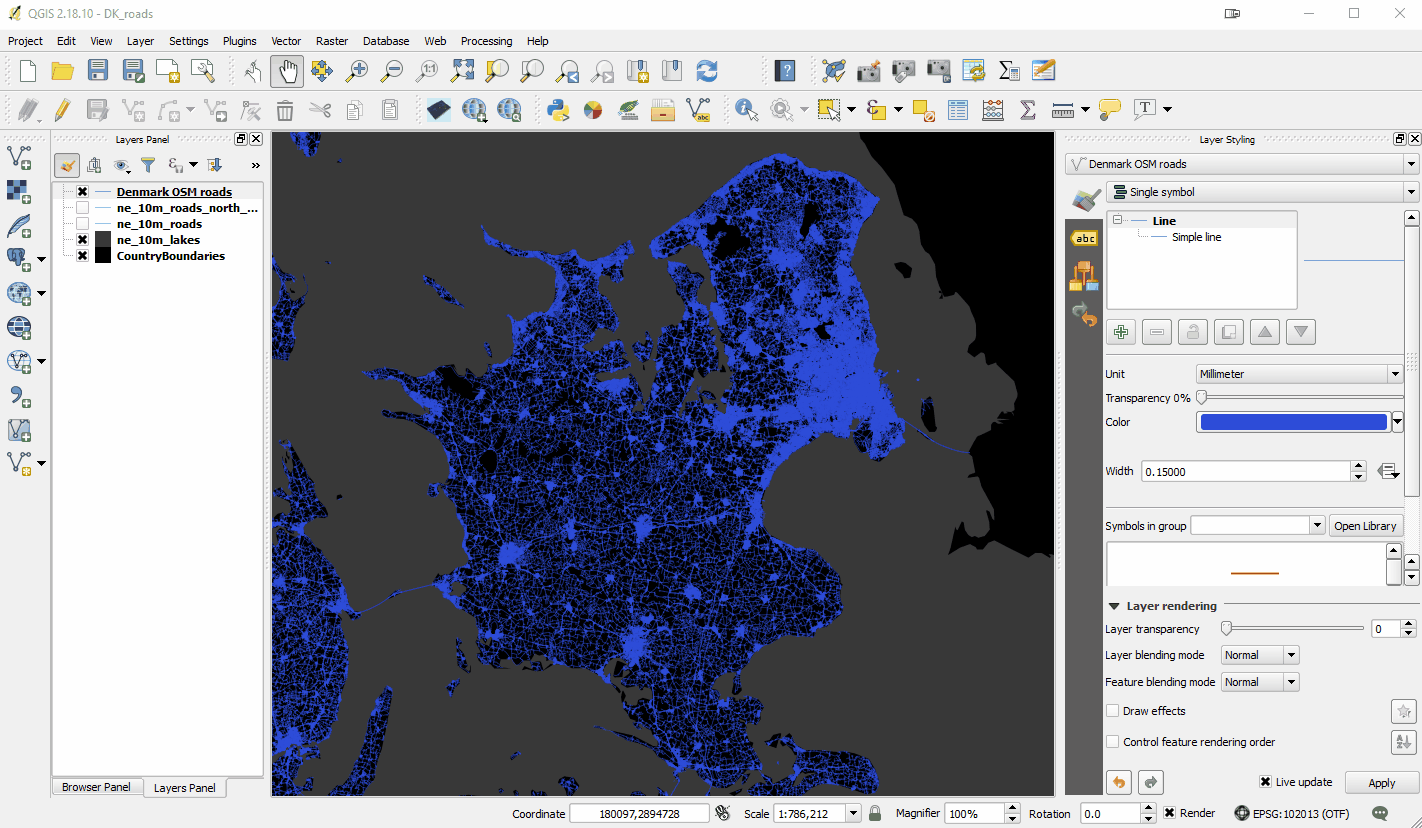
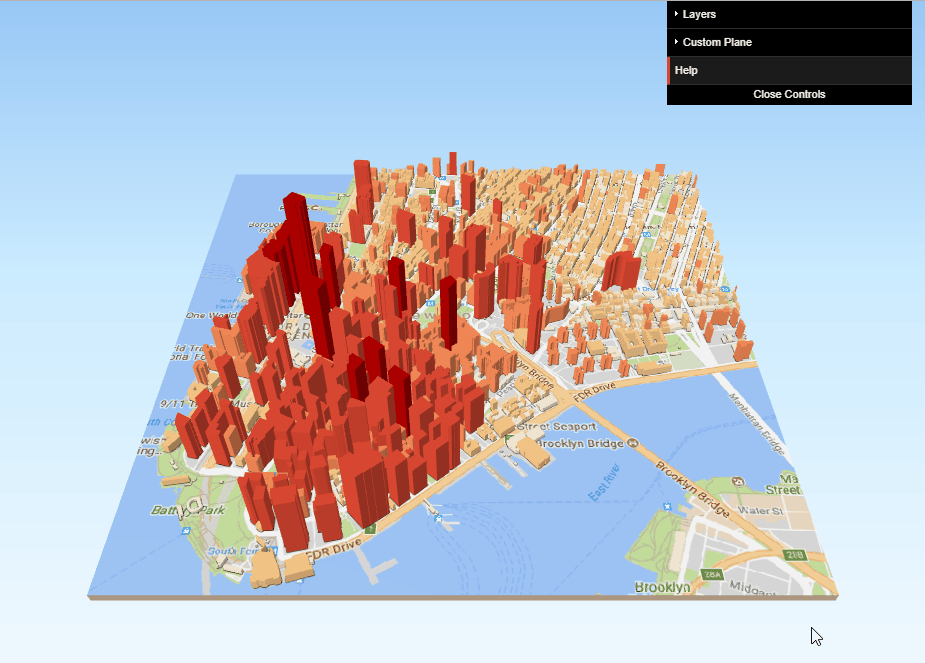
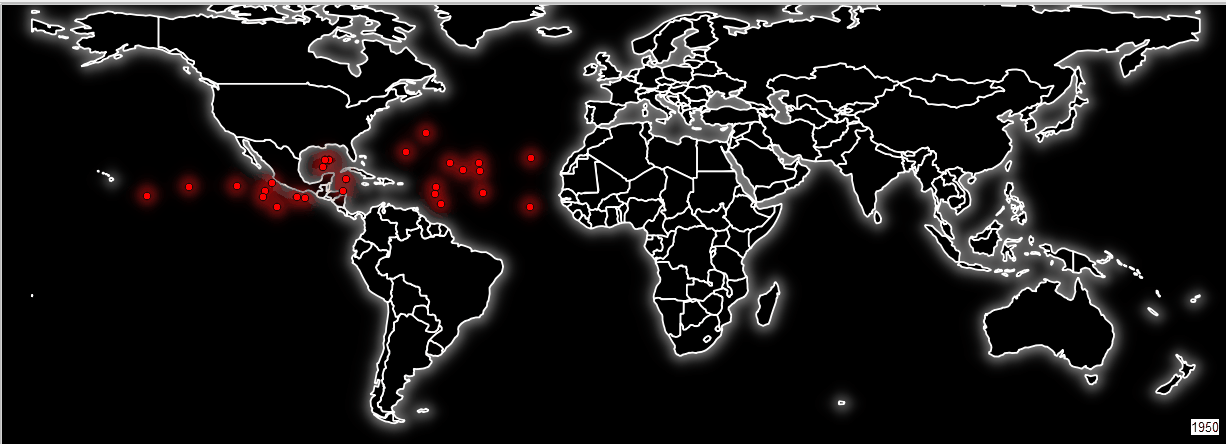 In Boston Kurt presented the Community Health Maps project. The talk was well attended and there was a lot of interest.
In Boston Kurt presented the Community Health Maps project. The talk was well attended and there was a lot of interest.