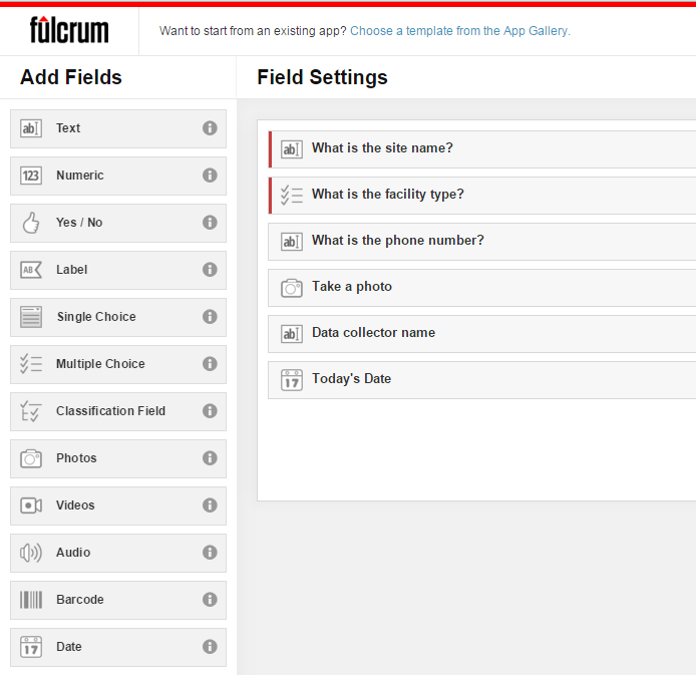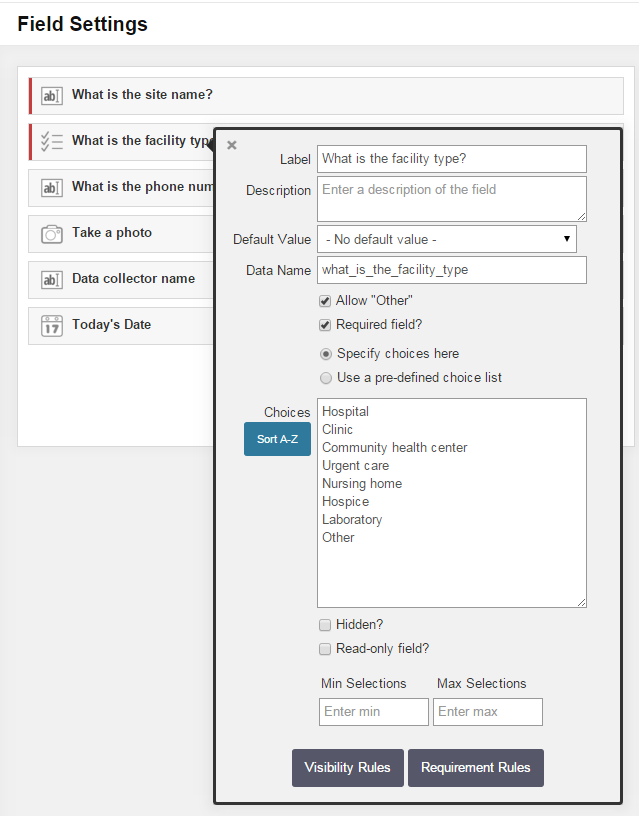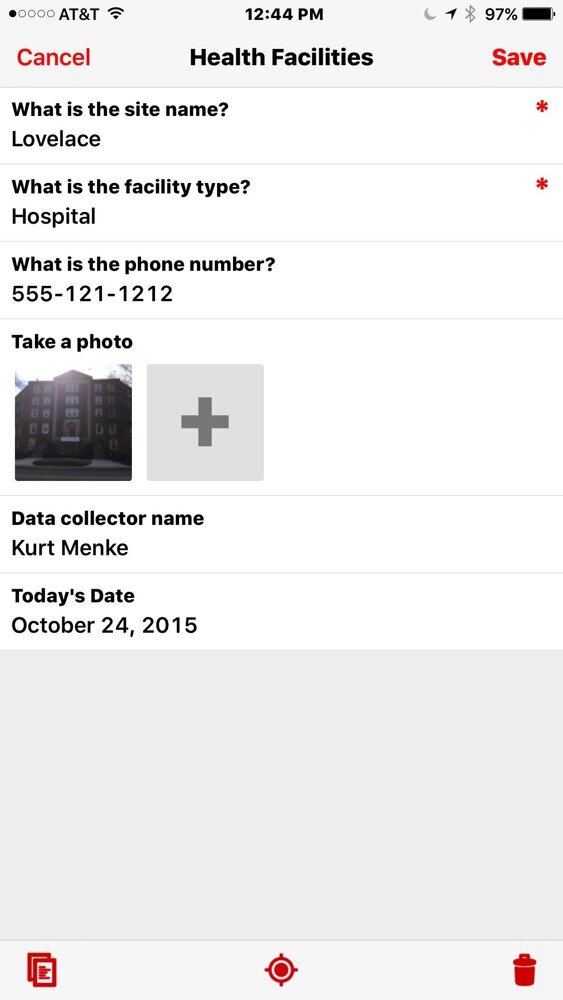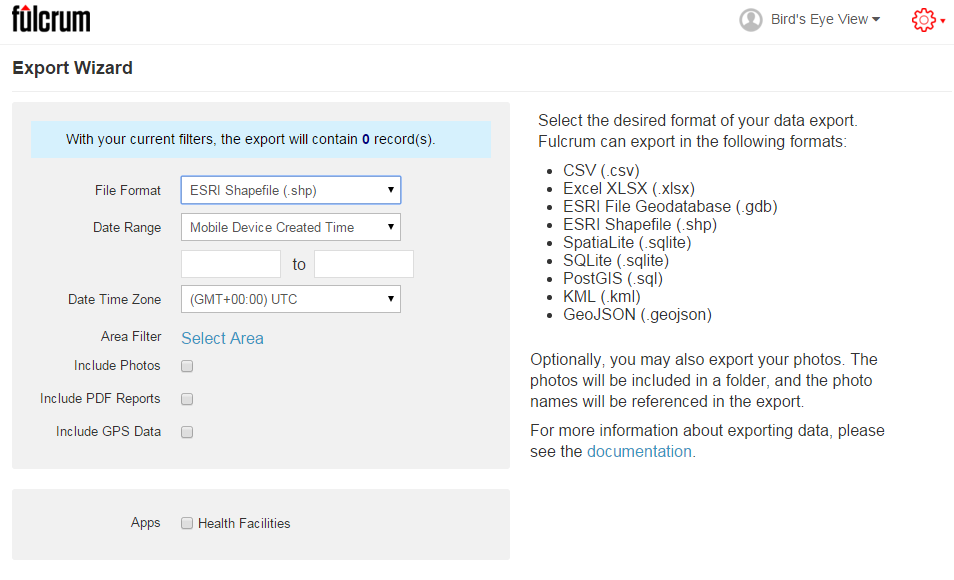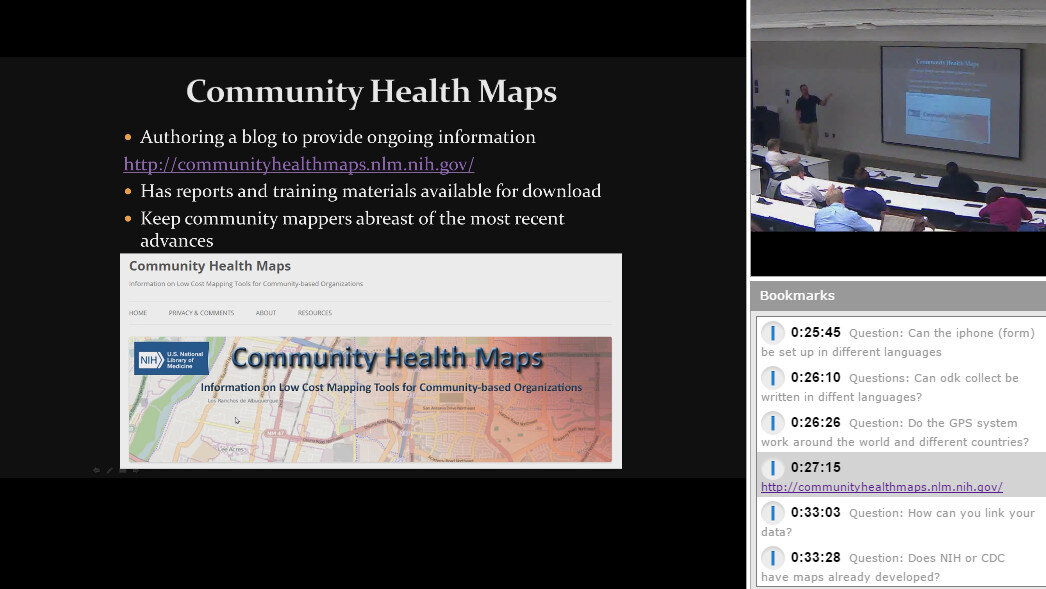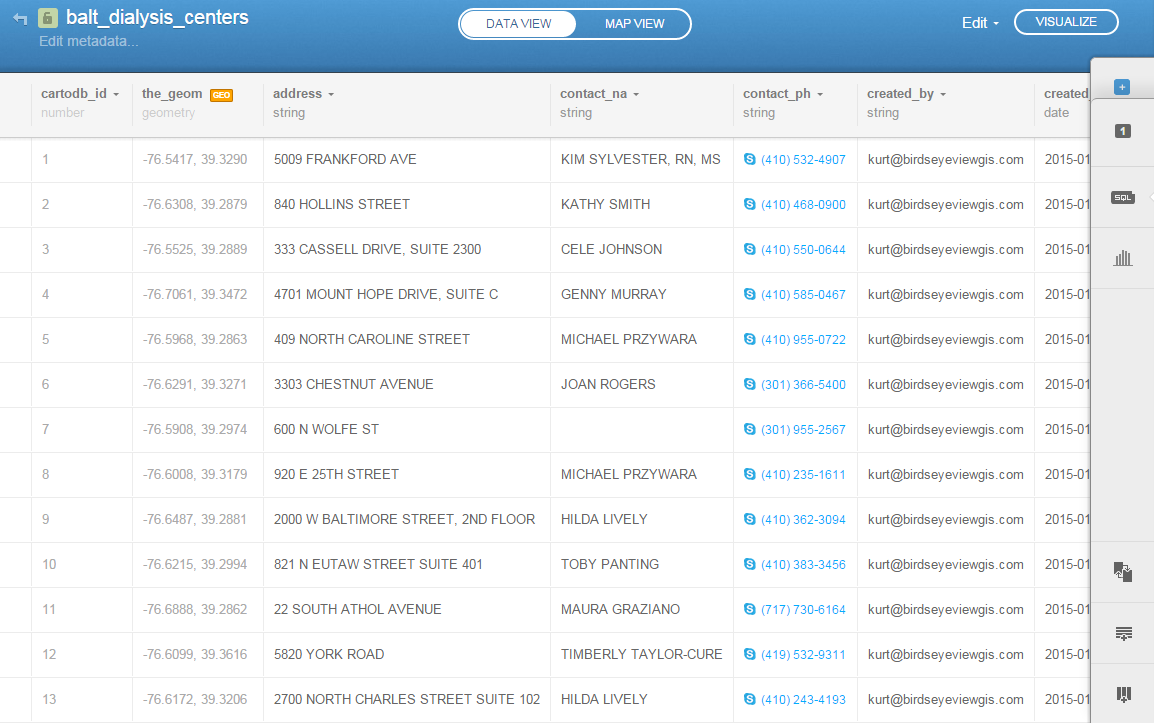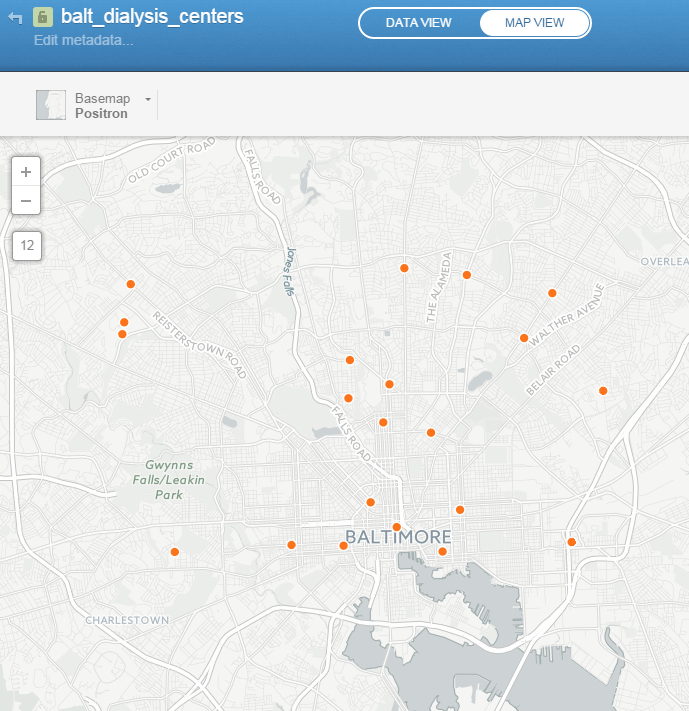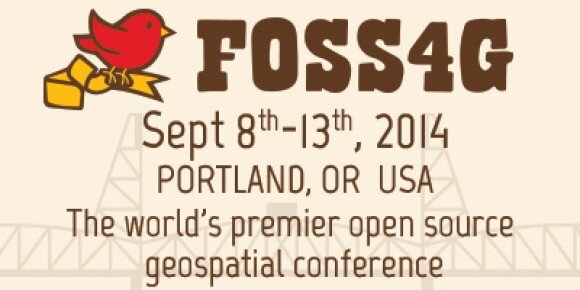The First Vector Borne Disease Surveillance Workshop
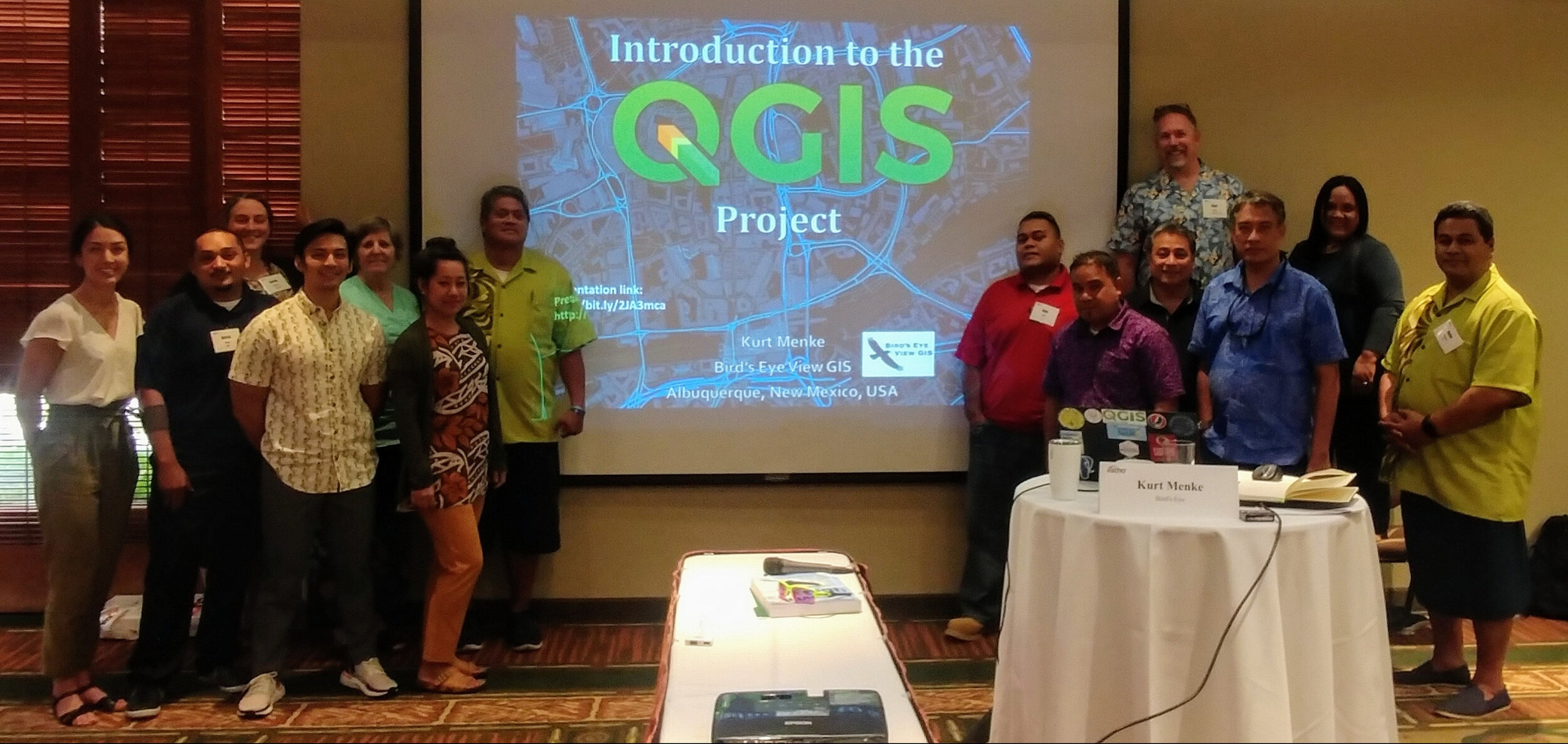 On June 8 & 9, 2019, twelve pacific island public health professionals met in Honolulu, HI to participate in a Community Health Maps training specifically designed to demonstrate how to collect and work with geographic data related to vector borne diseases, i.e. those that are transmitted to humans via other animals such as mosquitoes. Attendees represented: American Samoa, the Federated States of Micronesia, Guam, the Commonwealth of the Northern Mariana Islands, the Republic of the Marshall Islands and the Republic of Palau.This was the first of two, two-day, workshops aimed specifically at tackling the spread of diseases like Dengue fever, West Nile and Zika viruses. It was a team effort. The training was organized by the Association of State and Territorial Health Officials (ASTHO). Participants attendance was funded by CDC’s National Center for Environmental Health. Travel for the trainers was funded by the National Library of Medicine, (funding for the workshop is provided under a sub-award from the National Library of Medicine to ICF International). This particular CHM workshop was taught in conjunction with ASTHO’s Insular Area Climate and Health Summit.After an introduction to the Community Health Maps project - it's origins, workflow and examples of past projects - participants learned to create a data collection form and use their smartphones to map features (trees, signs, benches etc...) around the
On June 8 & 9, 2019, twelve pacific island public health professionals met in Honolulu, HI to participate in a Community Health Maps training specifically designed to demonstrate how to collect and work with geographic data related to vector borne diseases, i.e. those that are transmitted to humans via other animals such as mosquitoes. Attendees represented: American Samoa, the Federated States of Micronesia, Guam, the Commonwealth of the Northern Mariana Islands, the Republic of the Marshall Islands and the Republic of Palau.This was the first of two, two-day, workshops aimed specifically at tackling the spread of diseases like Dengue fever, West Nile and Zika viruses. It was a team effort. The training was organized by the Association of State and Territorial Health Officials (ASTHO). Participants attendance was funded by CDC’s National Center for Environmental Health. Travel for the trainers was funded by the National Library of Medicine, (funding for the workshop is provided under a sub-award from the National Library of Medicine to ICF International). This particular CHM workshop was taught in conjunction with ASTHO’s Insular Area Climate and Health Summit.After an introduction to the Community Health Maps project - it's origins, workflow and examples of past projects - participants learned to create a data collection form and use their smartphones to map features (trees, signs, benches etc...) around the  conference site using Fulcrum. Participants saw how this particular part of the workflow could be applied in their home regions to digitally locate areas of standing water and/ or sand pits that are some examples of breeding habitat for mosquitoes. Others anticipated mapping salt water resistant taro, households where infections have occurred and other geographic factors that contribute to the spread of vector borne diseases.For the remainder of the first day the group took the data they created earlier and imported into QGIS, a sophisticated geographic visualization desktop software. In this section they became familiar with QGIS and how to symbolize layers and make a print map.In addition to the data collected on site, we worked with mosquito data acquired courtesy of Dr. Chris Barker covering Madera County, CA. The data included mosquito trap results over five years, virus testing, mosquito biting complaints, storm drains, parcel boundaries, roads and a hypothetical case of Dengue fever.
conference site using Fulcrum. Participants saw how this particular part of the workflow could be applied in their home regions to digitally locate areas of standing water and/ or sand pits that are some examples of breeding habitat for mosquitoes. Others anticipated mapping salt water resistant taro, households where infections have occurred and other geographic factors that contribute to the spread of vector borne diseases.For the remainder of the first day the group took the data they created earlier and imported into QGIS, a sophisticated geographic visualization desktop software. In this section they became familiar with QGIS and how to symbolize layers and make a print map.In addition to the data collected on site, we worked with mosquito data acquired courtesy of Dr. Chris Barker covering Madera County, CA. The data included mosquito trap results over five years, virus testing, mosquito biting complaints, storm drains, parcel boundaries, roads and a hypothetical case of Dengue fever.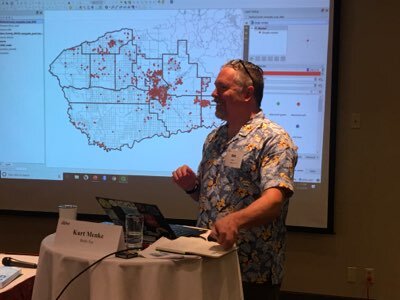 The second day focused on generating vector borne disease surveillance products. Kurt Menke developed a curriculum to demonstrate how a GIS can create maps and statistical charts that transform simple text and numbers in a database into intuitive graphics that communicate information quickly and accurately. The previous blog post has more detail about the specific vector borne disease surveillance products participants learn to create.
The second day focused on generating vector borne disease surveillance products. Kurt Menke developed a curriculum to demonstrate how a GIS can create maps and statistical charts that transform simple text and numbers in a database into intuitive graphics that communicate information quickly and accurately. The previous blog post has more detail about the specific vector borne disease surveillance products participants learn to create. The attendees had a wide range of GIS skills from introductory to advanced capabilities. We experienced many of the common technical difficulties when working in a hotel conference room, older and newer computers and variations with different operating systems (Windows and Macs) as well. Despite all the differences, all of the participants: A) collected data with their smartphones, B) exported their data to a desktop GIS, C) used prepared data to create geographically accurate statistics, D) generated heatmaps of mosquito populations, E) calculated the minimum infection rate per year for West Nile and St. Louis Encephalitis viruses, F) identified potential sources using buffer operations with distances specific species are know to be able to travel, G) identified parcels at risk due to their proximity to a fictional outbreak of Dengue Fever and H) generated trend graphs of mosquito populations through time via the QGIS Data Plotly plugin. All participants received official QGIS certificates.The skills required to complete these tasks are not always simple and straight forward. The participants of this workshop expressed great enthusiasm and persistence in figuring it all out... making mistakes and trying again. Many expressed a need for more training and a desire to have more specialized trainings on site specifically related to projects they are already working on.The second workshop in the series will be taught next week in Providence, RI at the GIS Surveillance Workshop. This will be attended by State based health officials.This vector borne disease surveillance version of the Community Health Maps workflow showcases the analysis and data visualization capabilities of QGIS, as well as, the data collection capabilities of Fulcrum. It represents perhaps the greatest potential for applied use of Community Health Maps to date.These workshop materials will part of the suite of https://communityhealthmaps.nlm.nih.gov/resources/ available through the Community Health Maps program in the near future.If you are interested in having this taught for you or your colleagues contact Kurt Menke (kurt@birdseyeviewgis.com)
The attendees had a wide range of GIS skills from introductory to advanced capabilities. We experienced many of the common technical difficulties when working in a hotel conference room, older and newer computers and variations with different operating systems (Windows and Macs) as well. Despite all the differences, all of the participants: A) collected data with their smartphones, B) exported their data to a desktop GIS, C) used prepared data to create geographically accurate statistics, D) generated heatmaps of mosquito populations, E) calculated the minimum infection rate per year for West Nile and St. Louis Encephalitis viruses, F) identified potential sources using buffer operations with distances specific species are know to be able to travel, G) identified parcels at risk due to their proximity to a fictional outbreak of Dengue Fever and H) generated trend graphs of mosquito populations through time via the QGIS Data Plotly plugin. All participants received official QGIS certificates.The skills required to complete these tasks are not always simple and straight forward. The participants of this workshop expressed great enthusiasm and persistence in figuring it all out... making mistakes and trying again. Many expressed a need for more training and a desire to have more specialized trainings on site specifically related to projects they are already working on.The second workshop in the series will be taught next week in Providence, RI at the GIS Surveillance Workshop. This will be attended by State based health officials.This vector borne disease surveillance version of the Community Health Maps workflow showcases the analysis and data visualization capabilities of QGIS, as well as, the data collection capabilities of Fulcrum. It represents perhaps the greatest potential for applied use of Community Health Maps to date.These workshop materials will part of the suite of https://communityhealthmaps.nlm.nih.gov/resources/ available through the Community Health Maps program in the near future.If you are interested in having this taught for you or your colleagues contact Kurt Menke (kurt@birdseyeviewgis.com)

 The following is a question and answer interview with the moderator of the with Community Health Maps (CHM) blog,
The following is a question and answer interview with the moderator of the with Community Health Maps (CHM) blog, 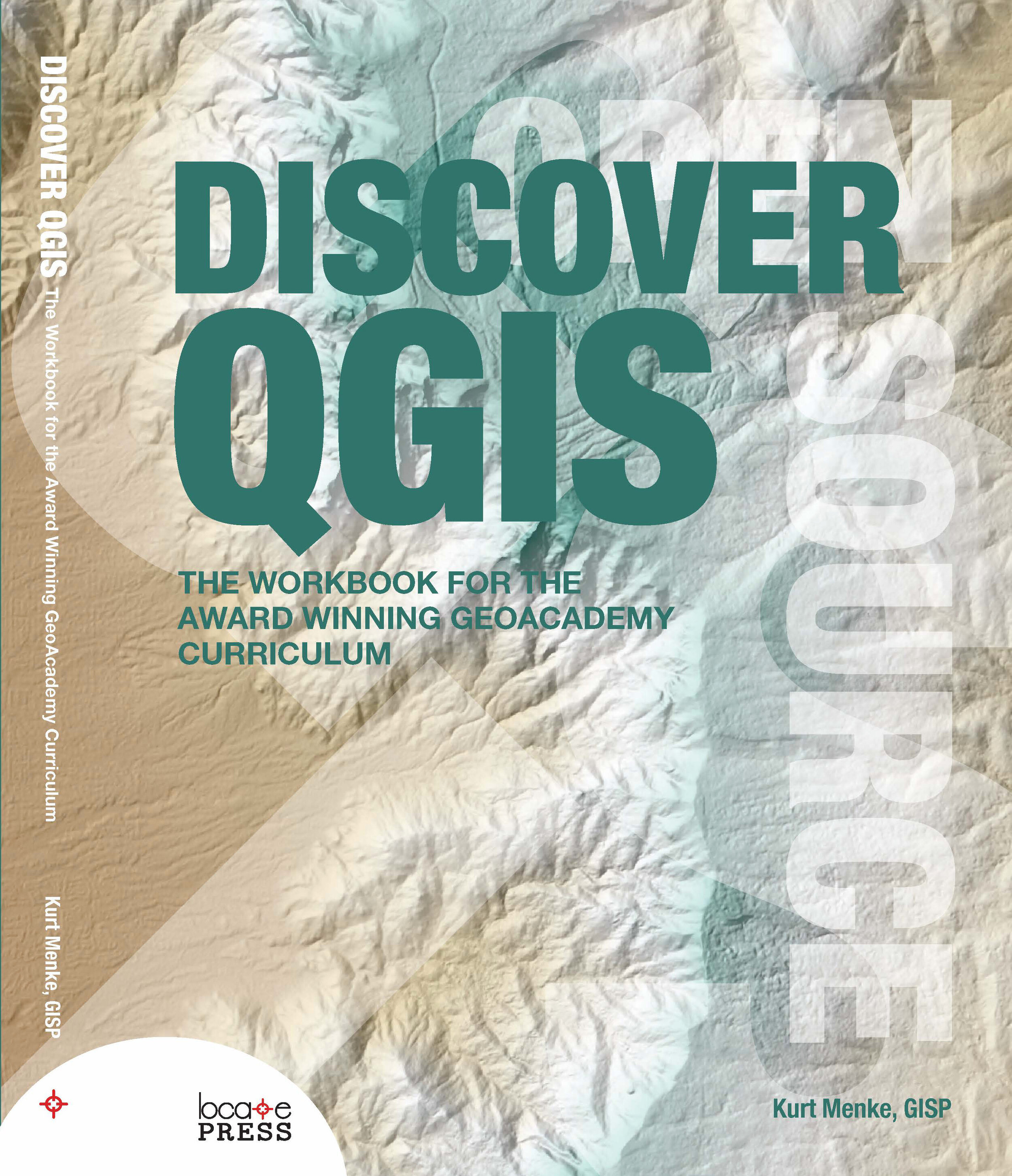 a listserv. At first it was very limited, being little more than a data viewer. But I was really curious to see how it might evolve, so I started following it. It really started becoming a useful alternative in 2010. I gradually migrated to it with my business. I also started teaching GIS classes with it. I used to keep a list of things you could do with ArcGIS that you couldn't in QGIS. Now it's come so far that I have a list of things you can do in QGIS that you can't in ArcGIS!How has CHM evolved?Kurt: Once we realized we had something that would be useful to people, we began looking for partner organizations. These are organizations who work with data and can benefit from mapping, but lack the resources to get started. We conduct workshops and webinars to get people started down the mapping path.Along the way I thought a blog would be a really helpful tool to keep people up to date with new technology. These tools are constantly improving and I thought this would be a way to share these enhancements with everyone. Later we realized we needed additional resources for people to continue to build their skills after the initial workshops. I developed a series of
a listserv. At first it was very limited, being little more than a data viewer. But I was really curious to see how it might evolve, so I started following it. It really started becoming a useful alternative in 2010. I gradually migrated to it with my business. I also started teaching GIS classes with it. I used to keep a list of things you could do with ArcGIS that you couldn't in QGIS. Now it's come so far that I have a list of things you can do in QGIS that you can't in ArcGIS!How has CHM evolved?Kurt: Once we realized we had something that would be useful to people, we began looking for partner organizations. These are organizations who work with data and can benefit from mapping, but lack the resources to get started. We conduct workshops and webinars to get people started down the mapping path.Along the way I thought a blog would be a really helpful tool to keep people up to date with new technology. These tools are constantly improving and I thought this would be a way to share these enhancements with everyone. Later we realized we needed additional resources for people to continue to build their skills after the initial workshops. I developed a series of  Our primary goal for CHM has always been to provide tools that are helpful to users. After years of trying to build something from scratch, we are now finally gaining some traction with CHM. It feels like a snowball, rolling downhill and gaining speed. I believe it is both because the tools are powerful and intuitive, plus we are getting better at identifying potential users.Would you recount one experience with CHM that felt especially influential for CHM’s progress so far? Kurt: Yes the first thing that comes to mind is the work with the
Our primary goal for CHM has always been to provide tools that are helpful to users. After years of trying to build something from scratch, we are now finally gaining some traction with CHM. It feels like a snowball, rolling downhill and gaining speed. I believe it is both because the tools are powerful and intuitive, plus we are getting better at identifying potential users.Would you recount one experience with CHM that felt especially influential for CHM’s progress so far? Kurt: Yes the first thing that comes to mind is the work with the 
 Several projects were inspired these MUSC workshops. Of particular note is Dr. Bryan Heckman’s
Several projects were inspired these MUSC workshops. Of particular note is Dr. Bryan Heckman’s  The most gratifying aspect of these workshops was seeing people shed their technological insecurities. It’s common for people to show up and admit they’re scared of the technology. To then see in a few short hours, they are getting it all to work, and actually getting excited about the possibilities, is a beautiful thing. What are your plans for the future of CHM? Kurt: The work that people are doing right now with CHM barely scratches the surface in terms of the potential. I would like to get more community members involved. I envision a scenario where there is an organization can really engage with citizens to map the community. The data could be managed by a central data manager in the organization. It would be such a great way to involve the community in a project directly related to their healthcare.I’d also like to see someone get past the initial data gathering and map making phase. QGIS has a lot of spatial analysis capabilities. I’d like to see someone push beyond the CHM labs and do some interesting analyses in QGIS or use some of the cool data visualization techniques in Carto.What advice you would give to new CHM users?Kurt: Don’t be afraid to dive in and use the tools. Be adventurous and creative with your projects. Don’t be afraid to mess up. That’s how you learn. There is no limit to the kinds of things you can accomplish with mapping and spatial analysis tools. If you can imagine it, it can be done.
The most gratifying aspect of these workshops was seeing people shed their technological insecurities. It’s common for people to show up and admit they’re scared of the technology. To then see in a few short hours, they are getting it all to work, and actually getting excited about the possibilities, is a beautiful thing. What are your plans for the future of CHM? Kurt: The work that people are doing right now with CHM barely scratches the surface in terms of the potential. I would like to get more community members involved. I envision a scenario where there is an organization can really engage with citizens to map the community. The data could be managed by a central data manager in the organization. It would be such a great way to involve the community in a project directly related to their healthcare.I’d also like to see someone get past the initial data gathering and map making phase. QGIS has a lot of spatial analysis capabilities. I’d like to see someone push beyond the CHM labs and do some interesting analyses in QGIS or use some of the cool data visualization techniques in Carto.What advice you would give to new CHM users?Kurt: Don’t be afraid to dive in and use the tools. Be adventurous and creative with your projects. Don’t be afraid to mess up. That’s how you learn. There is no limit to the kinds of things you can accomplish with mapping and spatial analysis tools. If you can imagine it, it can be done.