By: Jessica Throwe, Sofia Marmolejos, and Colette HochsteinThe National Library of Medicine (NLM) periodically hosts classes to introduce aspiringpublic health professionals to the benefits of using low-cost GIS mapping tools incommunity health research. Recently, NLM interns Jessica Throwe and SofiaMarmolejos, along with NLM Research Assistant Julian Argoti, presented CommunityHealth Maps (CHM) to University of Maryland School of Public Health undergraduateand graduate students.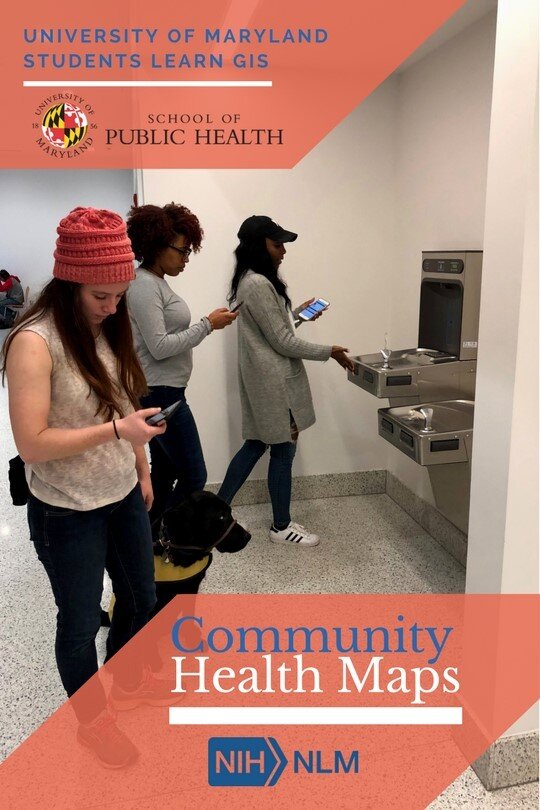 The first presentation was held during a seventy-five minute “Principles of CommunityHealth” class of twenty-five undergraduates. A second was provided to a close-knitclass of ten graduate students studying community health and health literacy.After an introduction to Community Health Maps and to the history and ideology ofGIS/mapping in health research, students used Fulcrum, a mobile data-collectionutility, to create customized forms for collecting data on their mobile phones. Theywere then given thirty minutes to explore the classroom building and collect data on thehealth topic of their choice. The data collected included the geographic location,functionality, and visual appearance of the points of interest.The larger undergraduate class chose a wide variety of subjects, ranging from nearbybus stops and curb ramps to building water fountains and bathroom stall colors. Thesmaller graduate class focused on the school building’s resources, including handsanitizer dispensers, bike racks, compost bins, wheel chair accessibility, and foodofferings. After the data collection and review process, problems with the building’sresources became more apparent, which sparked ideas regarding potentialimprovements.One group noticed that although the school has a new sustainability initiative, of thetwenty locations in the building with trash and recycling bins, only three included acompost bin. Another group found that the hand sanitizer dispensers functionedeverywhere except right outside the gym, a site where this product is in high demand. Athird group discovered the school has a limited number of locations to purchase snacks,and that each of these contains just one vending machine which does not offer healthyfood options.This introduction and exposure to Community Health Maps allowed University ofMaryland undergraduate students to explore the concept of mapping and to makeconnections with community health research. UMD graduate students actively appliedthe CHM processes to discovering geospatial inconsistencies in their built environmentand to brainstorming areas for potential improvements within the building.NLM looks forward to learning how students of varied educational levels will applyCommunity Health Maps to future educational and professional experiences.
The first presentation was held during a seventy-five minute “Principles of CommunityHealth” class of twenty-five undergraduates. A second was provided to a close-knitclass of ten graduate students studying community health and health literacy.After an introduction to Community Health Maps and to the history and ideology ofGIS/mapping in health research, students used Fulcrum, a mobile data-collectionutility, to create customized forms for collecting data on their mobile phones. Theywere then given thirty minutes to explore the classroom building and collect data on thehealth topic of their choice. The data collected included the geographic location,functionality, and visual appearance of the points of interest.The larger undergraduate class chose a wide variety of subjects, ranging from nearbybus stops and curb ramps to building water fountains and bathroom stall colors. Thesmaller graduate class focused on the school building’s resources, including handsanitizer dispensers, bike racks, compost bins, wheel chair accessibility, and foodofferings. After the data collection and review process, problems with the building’sresources became more apparent, which sparked ideas regarding potentialimprovements.One group noticed that although the school has a new sustainability initiative, of thetwenty locations in the building with trash and recycling bins, only three included acompost bin. Another group found that the hand sanitizer dispensers functionedeverywhere except right outside the gym, a site where this product is in high demand. Athird group discovered the school has a limited number of locations to purchase snacks,and that each of these contains just one vending machine which does not offer healthyfood options.This introduction and exposure to Community Health Maps allowed University ofMaryland undergraduate students to explore the concept of mapping and to makeconnections with community health research. UMD graduate students actively appliedthe CHM processes to discovering geospatial inconsistencies in their built environmentand to brainstorming areas for potential improvements within the building.NLM looks forward to learning how students of varied educational levels will applyCommunity Health Maps to future educational and professional experiences.
CHM Conducts Three Workshops in Maryland
Last week Kurt Menke traveled to Maryland. Two workshops were held at the Prince Georges County Department of Social Services for people working on homeless issues. All attendees were novices to mapping technology. However, in the first hour they all built a data collection form in Fulcrum and went outside to collect some data around the building. The attendees represented a variety of organizations including many working with YouthREACH Maryland. REACH is an acronym standing for Reach out, Engage, Assist, & Count to end Homelessness. It is an effort to obtain accurate, detailed information on the number, characteristics, and needs of unaccompanied homeless youth in Maryland. Other organizations represented at these workshops included:
The attendees represented a variety of organizations including many working with YouthREACH Maryland. REACH is an acronym standing for Reach out, Engage, Assist, & Count to end Homelessness. It is an effort to obtain accurate, detailed information on the number, characteristics, and needs of unaccompanied homeless youth in Maryland. Other organizations represented at these workshops included:
- Maryland's Commitment to Veterans
- Maryland Department of Planning
- Prince Georges Community College
- St Ann's Center for Children, Youth, and Familes
- Maryland Multicultural Youth Center
- So Others Can Keep Striving (S.O.C.K.S)
- Sasha Bruce Youthwork
- Lifestyles of Maryland.
In the final two hours of the workshops attendees learned how to map the data they collected in both Carto and QGIS. We also had time for a brief discussion about how CHM could be used in their projects. There were a lot of ideas shared about how the technology could help community engagement. After the two PG County workshops, CHM traveled across the Chesapeake Bay bridge to Salisbury University on the eastern shore.
After the two PG County workshops, CHM traveled across the Chesapeake Bay bridge to Salisbury University on the eastern shore.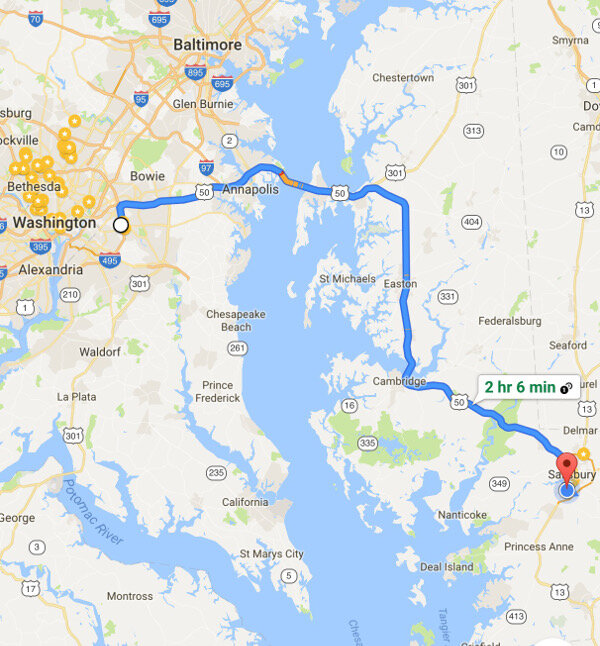 The following morning we held a workshop geared towards social work students at Salisbury University. Attendees went through the CHM workflow and were introduced to Fulcrum, Carto and QGIS. Below is a map of data collected around the student center in Carto.
The following morning we held a workshop geared towards social work students at Salisbury University. Attendees went through the CHM workflow and were introduced to Fulcrum, Carto and QGIS. Below is a map of data collected around the student center in Carto.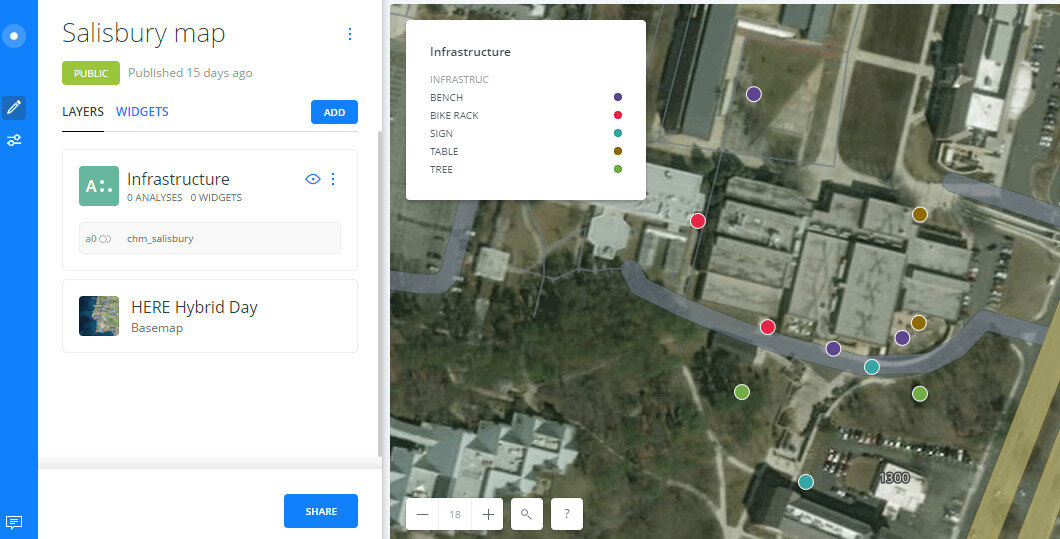 Salisbury University Data Collection in CartoThe workshop concluded with a short introduction to working with data in QGIS.
Salisbury University Data Collection in CartoThe workshop concluded with a short introduction to working with data in QGIS.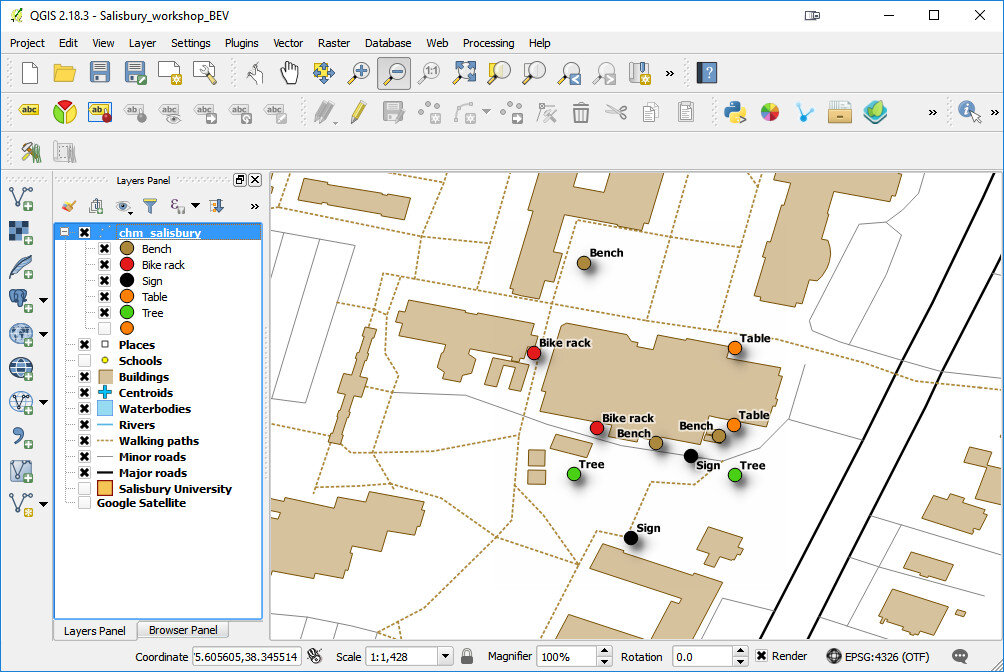 The next scheduled workshop for the Community Health Maps team will be at the Teaching Prevention 2017 Conference in Savannah, Georgia. That conference takes place from April 5-7th. If you are interested in learning this technology this workshop will be a great opportunity!
The next scheduled workshop for the Community Health Maps team will be at the Teaching Prevention 2017 Conference in Savannah, Georgia. That conference takes place from April 5-7th. If you are interested in learning this technology this workshop will be a great opportunity!
CHM Has a Busy Fall with Workshops and Storms!
We had a busy fall giving three workshops in September and October. First Community Health Maps traveled to Spokane Washington to conduct a half day technical workshop at the National Tribal Forum for Excellence in Community Health Practice.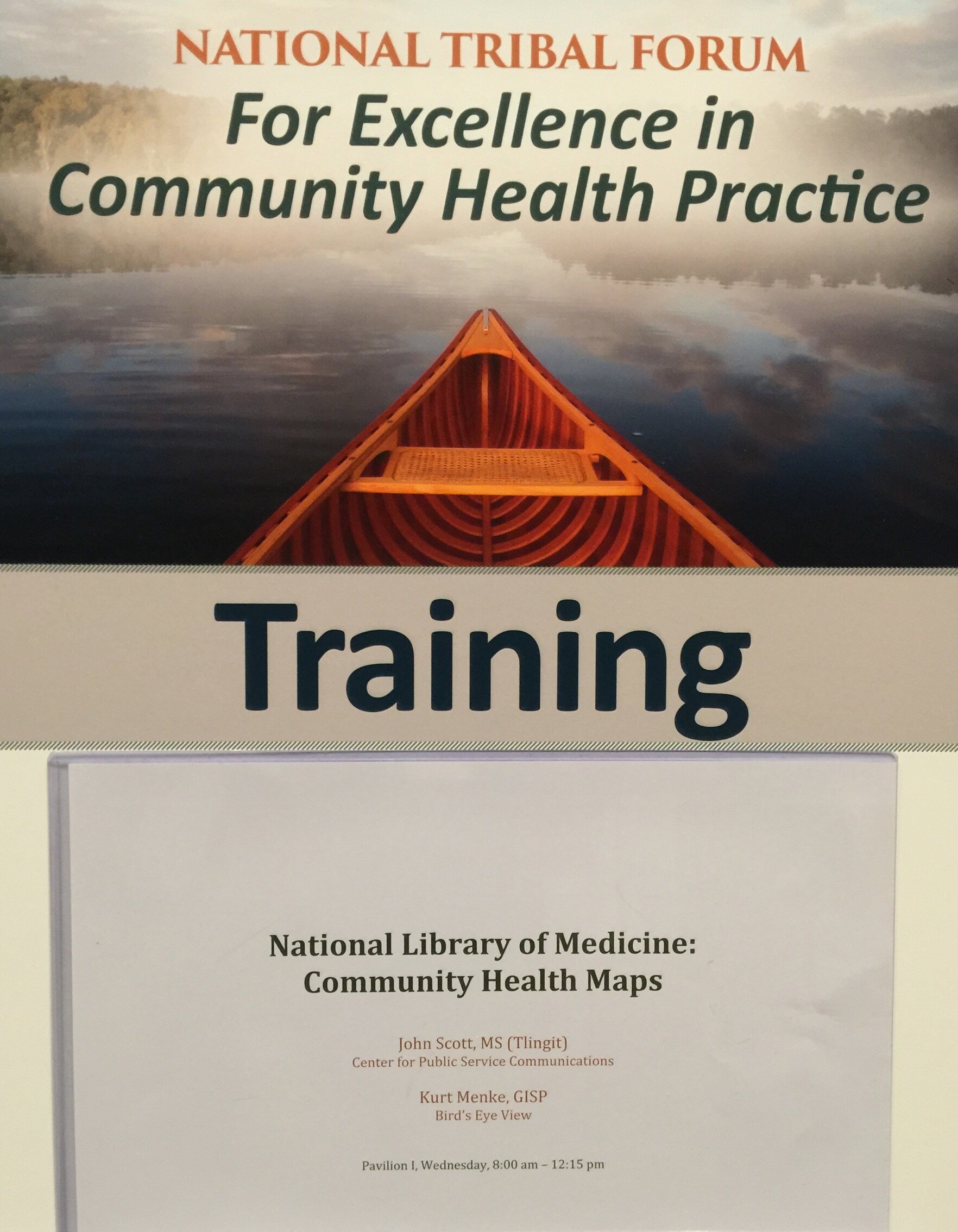 This event was organized by the Northwest Portland Area Indian Health Board and supported by the Robert Wood Johnson Foundation. We weren't certain who or how many would attend, and I expect attendees weren't entirely sure what Community Health Mapping was all about either. However, it turned out to be a very engaged group representing tribes from many regions of the country. Within a few hours everyone was able to:
This event was organized by the Northwest Portland Area Indian Health Board and supported by the Robert Wood Johnson Foundation. We weren't certain who or how many would attend, and I expect attendees weren't entirely sure what Community Health Mapping was all about either. However, it turned out to be a very engaged group representing tribes from many regions of the country. Within a few hours everyone was able to:
- Create a field data collection form in Fulcrum
- Collect some data around the conference center on their smartphones/tablets
- Make a map of their data in Carto
- Learn how to bring the data into QGIS
This was a typical CHM workshop with most never having done any mapping work before. As such it was a very empowering experience for the participants to learn how to use this technology to map their community in just a few short hours.From there we traveled to Honolulu, Hawai'i to give a workshop organized by Papa Ola Lokahi. There were two hurricanes (Lester and Madeline) heading towards the islands. Fortunately they both veered off and didn't cause any damage or disruptions! The attendees came with a plethora of ideas on how mapping could fit into their work including:A) tracking scholarship recipients of the Native Hawaiian Health Scholarships program,B) supporting the Native Hawaiian Cancer Network,C) mapping Dr. Ben Young’s research on historical tracking of Native Hawaiian Health professionals,D) mapping Native Hawaiian Homelands to provide resource data to providers and community members, andE) use the CHM "train the trainer" model to increase ongoing trainings for service providers including community health outreach workers and patient community navigators in Hawai'i.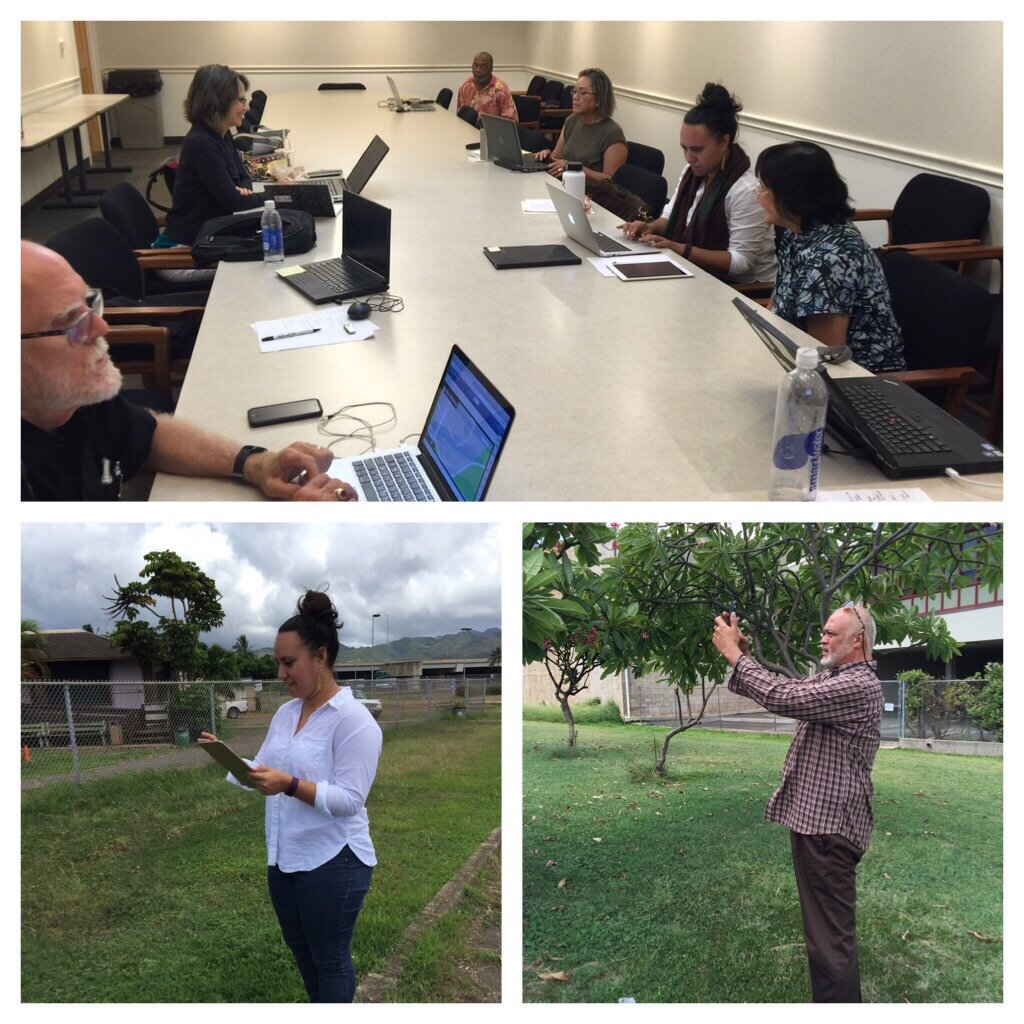 After a brief break we headed to Seattle, Washington, again there were two separate storms including, the remnants of Typhoon Songda, bearing down on the region threatening to disrupt power and services! Again fortunately the storms didn't make a direct hit on the area and the workshop proceeded on schedule.We went to train students in the capstone course of the Community Oriented Public Health Practice Program at the University of Washington. This is our second year supporting this program. The first year was a huge success with two students attending the APTR Conference and presenting their work.Like last year we had a full house with students eager to learn about community mapping. Both first year and second year students were in attendance. Several second year students will submit proposals for consideration, to receive a stipend and support for using Community Health Maps in their capstone projects. Jamie Smeland is the first of the group to be awarded the stipend for her capstone project entitled, "Honoring the Collective Wisdom: Documenting a Cross-Racial and Intergenerational Movement to Shift Power to Youth and Parent Leaders to Improve Educational and Health Outcomes for Students of Color in South Seattle & South King County." We look forward to working with these students in the coming months.
After a brief break we headed to Seattle, Washington, again there were two separate storms including, the remnants of Typhoon Songda, bearing down on the region threatening to disrupt power and services! Again fortunately the storms didn't make a direct hit on the area and the workshop proceeded on schedule.We went to train students in the capstone course of the Community Oriented Public Health Practice Program at the University of Washington. This is our second year supporting this program. The first year was a huge success with two students attending the APTR Conference and presenting their work.Like last year we had a full house with students eager to learn about community mapping. Both first year and second year students were in attendance. Several second year students will submit proposals for consideration, to receive a stipend and support for using Community Health Maps in their capstone projects. Jamie Smeland is the first of the group to be awarded the stipend for her capstone project entitled, "Honoring the Collective Wisdom: Documenting a Cross-Racial and Intergenerational Movement to Shift Power to Youth and Parent Leaders to Improve Educational and Health Outcomes for Students of Color in South Seattle & South King County." We look forward to working with these students in the coming months. In the near future we will be offering an updated set of Community Health Mapping labs and a platform for CHM webinars. Stay tuned! In the meantime if you are interested in Community Health Maps and/or receiving CHM training contact John Scott (jcscott at cpsc.com) for more details.
In the near future we will be offering an updated set of Community Health Mapping labs and a platform for CHM webinars. Stay tuned! In the meantime if you are interested in Community Health Maps and/or receiving CHM training contact John Scott (jcscott at cpsc.com) for more details.
Wildly Successful Community Health Mapping Workshops at MUSC!
Community Health Maps (CHM) conducted it's largest and most successful workshops ever at the end of September at the Medical University of South Carolina (MUSC). The training at MUSC was divided into three workshops and a presentation. The attendees were a mix of professors, students and researchers, most of whom had little to no experience with GIS. Despite this fact, nearly everyone was able to collect data and make a map. This is a testament to the easy to use nature of the CHM workflow.It began Monday morning with the first workshop. This was an Intermediate Session for those Community Health Mappers who had been working on projects since the April CHM workshop. We spent two hours covering more advanced topics and answering project specific questions. Following that, Kurt Menke presented a CHM project overview at a brown bag lunch session to 30 attendees. Matt Jones closed this session with a 10 minute talk detailing how he used The Community Health Maps workflow this summer to map access to care on Johns Island.The second workshop was Monday afternoon. It was a two hour session covering field data collection with iForm, and mapping that data online with CartoDB. There were 55 attendees at this session, the vast majority of whom had no GIS experience. In just two hours all 55 attendees were able to collect field data and make a map in CartoDB!
Following that, Kurt Menke presented a CHM project overview at a brown bag lunch session to 30 attendees. Matt Jones closed this session with a 10 minute talk detailing how he used The Community Health Maps workflow this summer to map access to care on Johns Island.The second workshop was Monday afternoon. It was a two hour session covering field data collection with iForm, and mapping that data online with CartoDB. There were 55 attendees at this session, the vast majority of whom had no GIS experience. In just two hours all 55 attendees were able to collect field data and make a map in CartoDB! The final workshop on Tuesday was a 5 hour session covering the use of QGIS. The workshop consisted of a custom Charleston based QGIS exercise. Each of the 35 participants worked with a set of Charleston GIS data while learning the basic layout of QGIS. They learned how to add data, style it, and compose a map. The workshop ended with a discussion of each participants goals and project specific questions.
The final workshop on Tuesday was a 5 hour session covering the use of QGIS. The workshop consisted of a custom Charleston based QGIS exercise. Each of the 35 participants worked with a set of Charleston GIS data while learning the basic layout of QGIS. They learned how to add data, style it, and compose a map. The workshop ended with a discussion of each participants goals and project specific questions. In total almost 80 people attended one or more sections of the training! Thanks go out to Dr. Deborah Williamson for hosting the workshops, Dana Burshell for organizing the entire event and assisting during the workshops, and to Sarah Reynolds who was invaluable in providing Mac and QGIS support!
In total almost 80 people attended one or more sections of the training! Thanks go out to Dr. Deborah Williamson for hosting the workshops, Dana Burshell for organizing the entire event and assisting during the workshops, and to Sarah Reynolds who was invaluable in providing Mac and QGIS support!
Community Health Maps Conducts a Training in the South Carolina Lowcountry
Recently Kurt Menke headed to Charleston, South Carolina to train several groups how to map their communities. This region is also known as the 'lowcountry' due to the flat, low elevation geography. The training was hosted by the Medical University of South Carolina (MUSC) and included people from Communities in Schools - Charleston (CISC) and the MUSC College of Nursing. First everyone learned how collect GPS field data with iPads. For this we used a new app named iForm. This app was used in lieu of EPI Collect, which no longer supported on iOS. (The next blog post will cover iForm in more detail.) iForm is an app very similar to the Android app ODK Collect, allowing a custom data collection form to be developed. To practice we collected bike rack locations and seating areas around the MUSC campus. The afternoon was spent working with everyone's data. GPS data points were brought into QGIS and shown against some local Charleston GIS data layers.
First everyone learned how collect GPS field data with iPads. For this we used a new app named iForm. This app was used in lieu of EPI Collect, which no longer supported on iOS. (The next blog post will cover iForm in more detail.) iForm is an app very similar to the Android app ODK Collect, allowing a custom data collection form to be developed. To practice we collected bike rack locations and seating areas around the MUSC campus. The afternoon was spent working with everyone's data. GPS data points were brought into QGIS and shown against some local Charleston GIS data layers.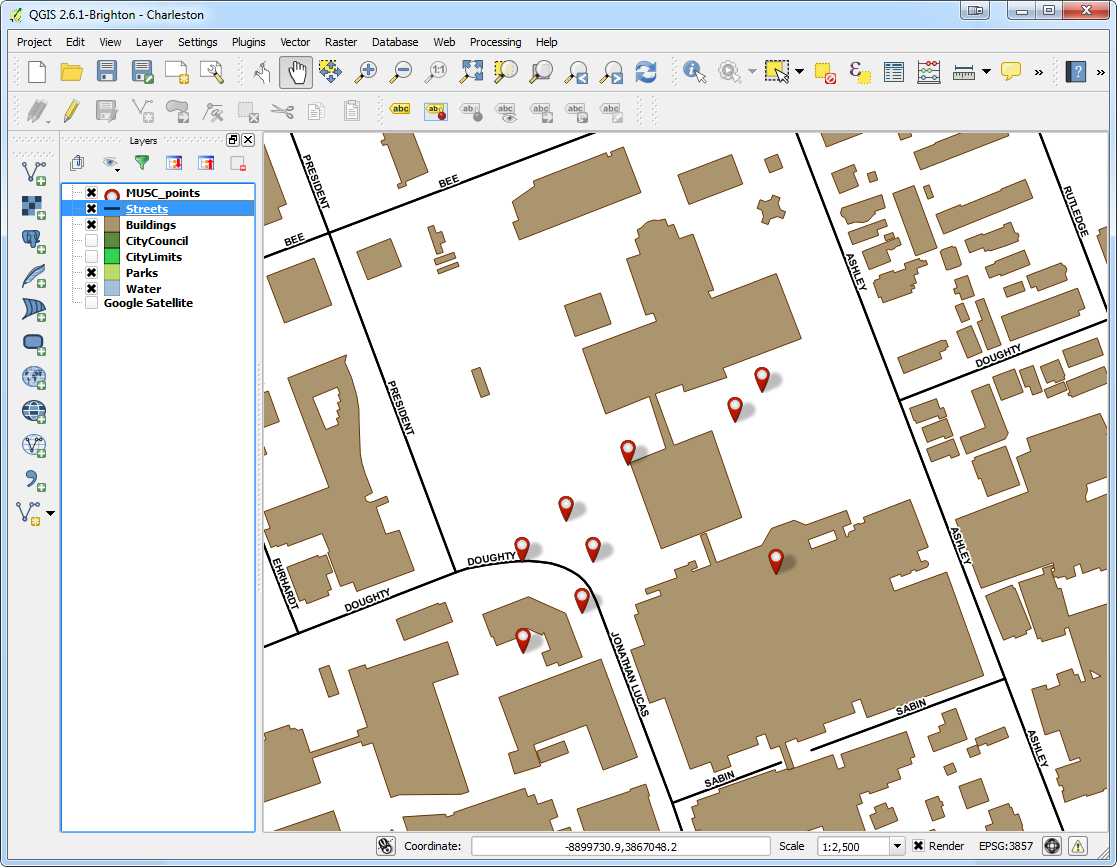 The points were also uploaded to CartoDB. CartoDB is another new component of the Community Health Mapping workflow. It has become more intuitive than GIS Cloud and worked really well. (Note: There will be a post on using CartoDB soon too.)The following day I visited CISC's Derek Toth and three of his students at St. John's High School on John's Island, SC. Over a working lunch Mr. Toth showed students how easy it is to collect GPS points with their iPhones. We collecting several points while walking around the campus.
The points were also uploaded to CartoDB. CartoDB is another new component of the Community Health Mapping workflow. It has become more intuitive than GIS Cloud and worked really well. (Note: There will be a post on using CartoDB soon too.)The following day I visited CISC's Derek Toth and three of his students at St. John's High School on John's Island, SC. Over a working lunch Mr. Toth showed students how easy it is to collect GPS points with their iPhones. We collecting several points while walking around the campus. Afterwards we went back inside and showed them how to upload the points into CartoDB and make a map. The figure below shows the results of 45 minutes worth of work! Click on the map to open the live version.
Afterwards we went back inside and showed them how to upload the points into CartoDB and make a map. The figure below shows the results of 45 minutes worth of work! Click on the map to open the live version.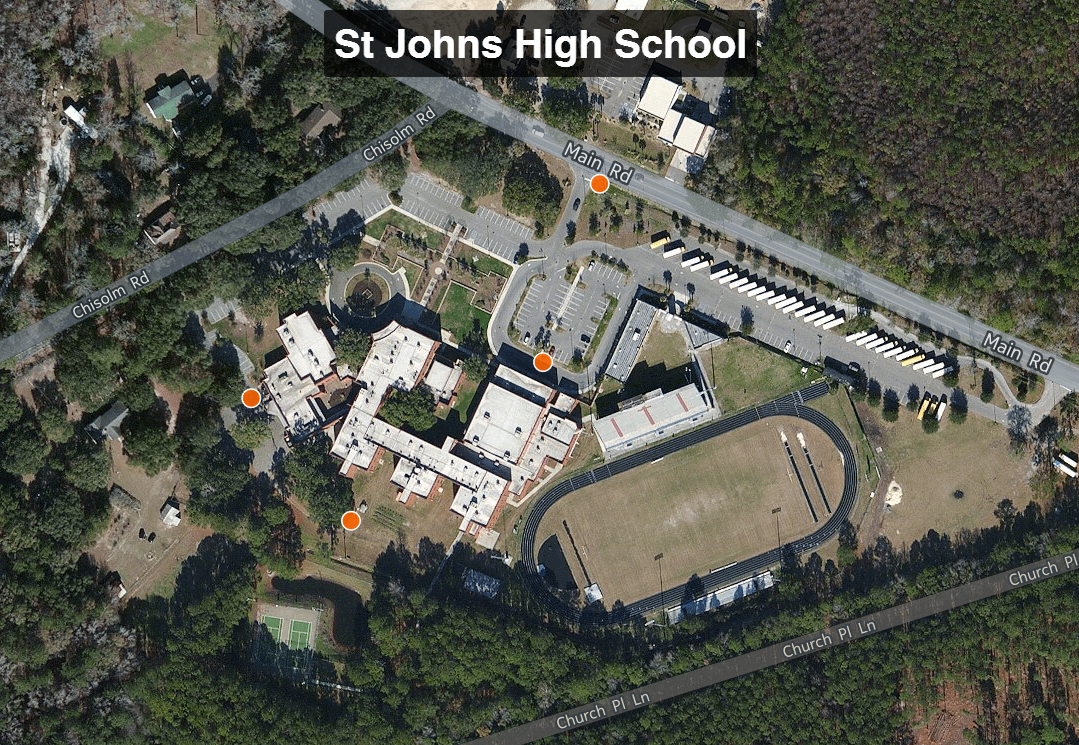 This spring these three juniors will be leading the charge to map their island! They will be presenting their work to the National Library of Medicine later this spring. I look forward to seeing their work!
This spring these three juniors will be leading the charge to map their island! They will be presenting their work to the National Library of Medicine later this spring. I look forward to seeing their work!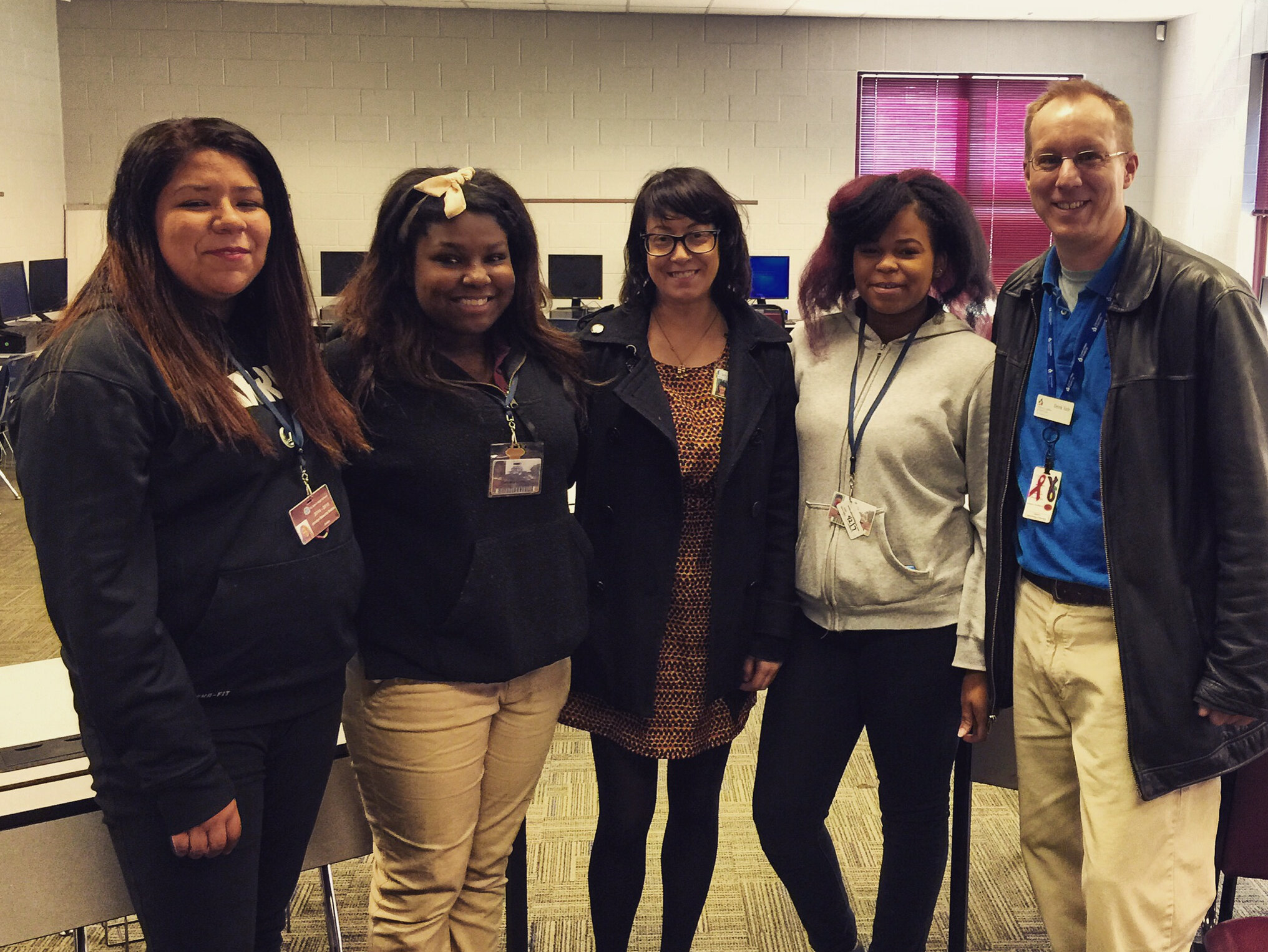
Map and Analyze Field Data with QGIS
After community field data collection, the next step typically involves bringing the data into a desktop GIS. This is the middle step in the workflow outlined in the Introduction. Here the data can be viewed against basemaps such as Google or OpenStreetMap, and combined with other organizational data. This is where analyses can be conducted. Presentation quality maps can also be generated in this step.The software we found to be the best fit is QGIS. This is an open source desktop GIS software. It has many strengths:
- It can consume many kinds of data, including all the data that would come out of the field data collection apps.
- It is both intuitive and robust.
- It has a large suite of geoprocessing tools for analyzing data.
- It will run on Windows, Mac, or Linux.
- It is free to download and install.
- It is well documented.
- There is a large user community.
- New functionality is being continuously added. New stable versions are being released every 4 months!
QGIS Browser:QGIS has two main applications: QGIS Browser and QGIS Desktop. Browser allows you to preview your GIS data. It is similar to Windows Explorer, or Mac Finder, but is designed to work with GIS data. It has a File Tree, a main Display Window, Database Connections and Display Tabs (See figure below). It allows you to view basic information about a GIS layer and preview both the spatial features and the attributes. Data can be dragged and dropped from QGIS Browser to QGIS Desktop. QGIS Desktop:Desktop is the program for conducting analyses and making maps. It comes with tools for editing and manipulating GIS data. The main interface is similar to well known proprietary GIS packages with a Table of Contents along the left side. This shows your data layers and the symbol applied to them. The majority of the space is taken up with the Map Window (See figure below). Buttons along the left side allow you to add data to a map. Buttons along the top allow you to pan and zoom into the map. There are additional editing and data analysis tools available from menus.
QGIS Desktop:Desktop is the program for conducting analyses and making maps. It comes with tools for editing and manipulating GIS data. The main interface is similar to well known proprietary GIS packages with a Table of Contents along the left side. This shows your data layers and the symbol applied to them. The majority of the space is taken up with the Map Window (See figure below). Buttons along the left side allow you to add data to a map. Buttons along the top allow you to pan and zoom into the map. There are additional editing and data analysis tools available from menus. With QGIS Desktop you can perform analyses such as calculating distances to resources, characterizing communities with socioeconomic data from the U.S. Census (NOTE: you will need to obtain data from the U.S. Census to do this), or generate new data like density surfaces. The sky is the limit.QGIS Desktop also comes with a Print Composer (See figure below). This opens in a separate window and allows you to craft a publication quality map. Common map elements such as a title, legend, scale bar, north arrow, logos, and text can be added. The final map can be exported in a variety of common image formats such as: jpg, png or tif. Maps can also be exported as pdf's. If you want to do additional design work in a program like InkScape or Adobe Illustrator the maps can also be exported as svg files.
With QGIS Desktop you can perform analyses such as calculating distances to resources, characterizing communities with socioeconomic data from the U.S. Census (NOTE: you will need to obtain data from the U.S. Census to do this), or generate new data like density surfaces. The sky is the limit.QGIS Desktop also comes with a Print Composer (See figure below). This opens in a separate window and allows you to craft a publication quality map. Common map elements such as a title, legend, scale bar, north arrow, logos, and text can be added. The final map can be exported in a variety of common image formats such as: jpg, png or tif. Maps can also be exported as pdf's. If you want to do additional design work in a program like InkScape or Adobe Illustrator the maps can also be exported as svg files. Resources:While fairly intuitive, GIS work can still be rather complicated and full of jargon. There is a learning curve involved. To help with this we have resources that explain how to install QGIS and bring in data from the three recommended field data collection apps.For more complete GIS training with QGIS there is the newly created FOSS4G Academy. This is a five course curriculum teaching GIS principles via QGIS. The material is available for free here: http://foss4geo.org/. The courses include:
Resources:While fairly intuitive, GIS work can still be rather complicated and full of jargon. There is a learning curve involved. To help with this we have resources that explain how to install QGIS and bring in data from the three recommended field data collection apps.For more complete GIS training with QGIS there is the newly created FOSS4G Academy. This is a five course curriculum teaching GIS principles via QGIS. The material is available for free here: http://foss4geo.org/. The courses include:
- GST 101 – Introduction to Geospatial Technology
- GST 102 – Spatial Analysis
- GST 103 – Data Acquisition and Management
- GST 104 – Cartography
- GST 105 – Remote Sensing
QGIS also comes with thorough documentation.Download it today and try it out!
